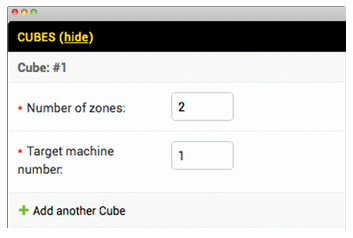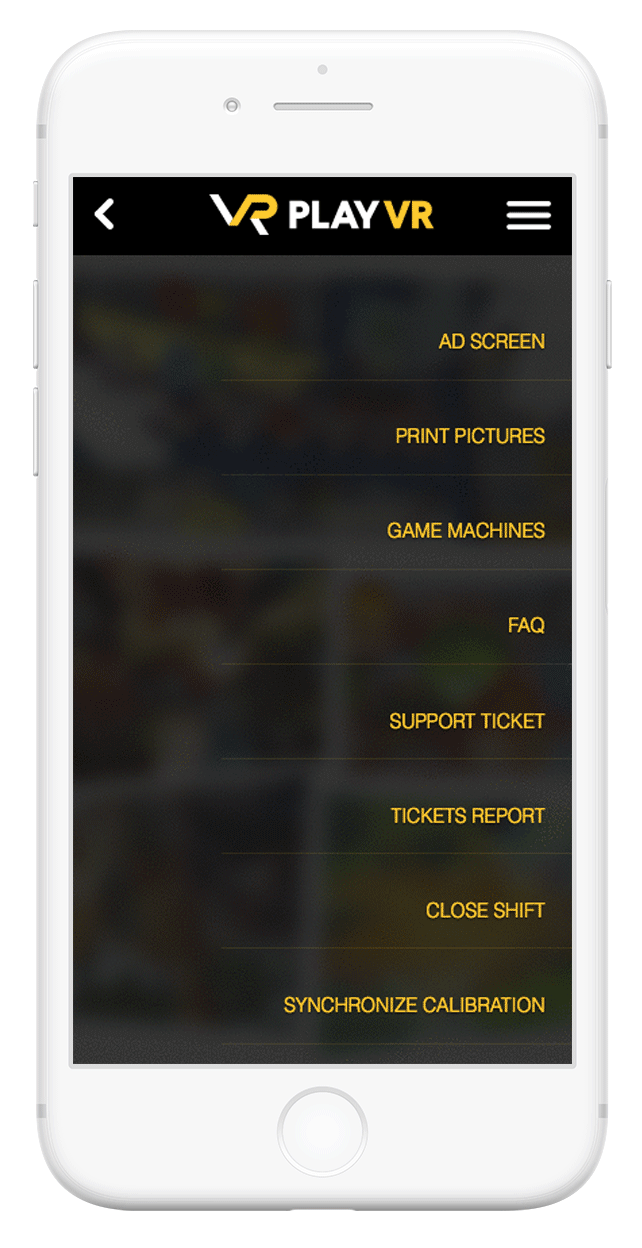Location Management Settings

Reference information
Reference information holds basic information on location (name, placement, working schedule, numbers of game machines, etc.)
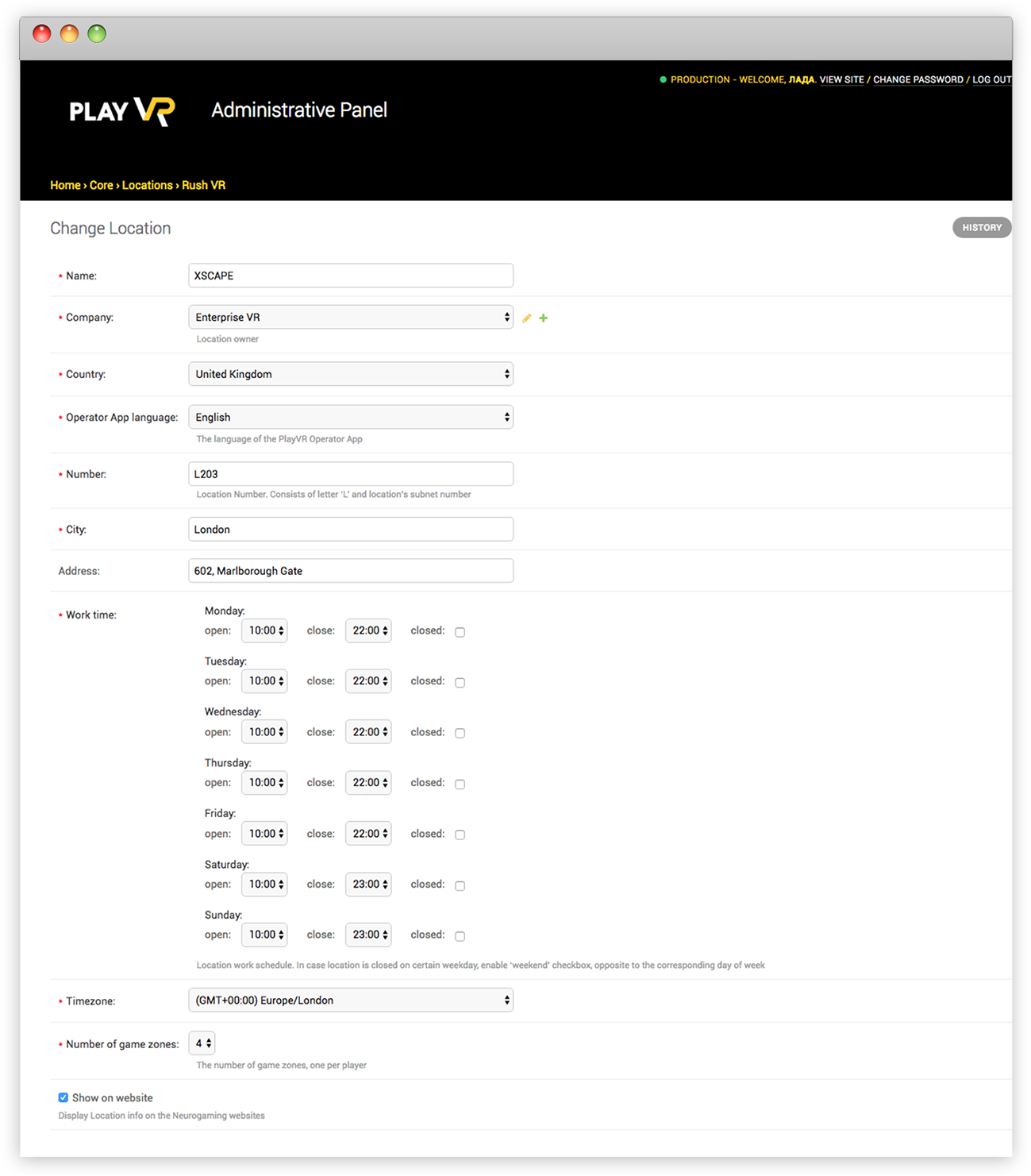
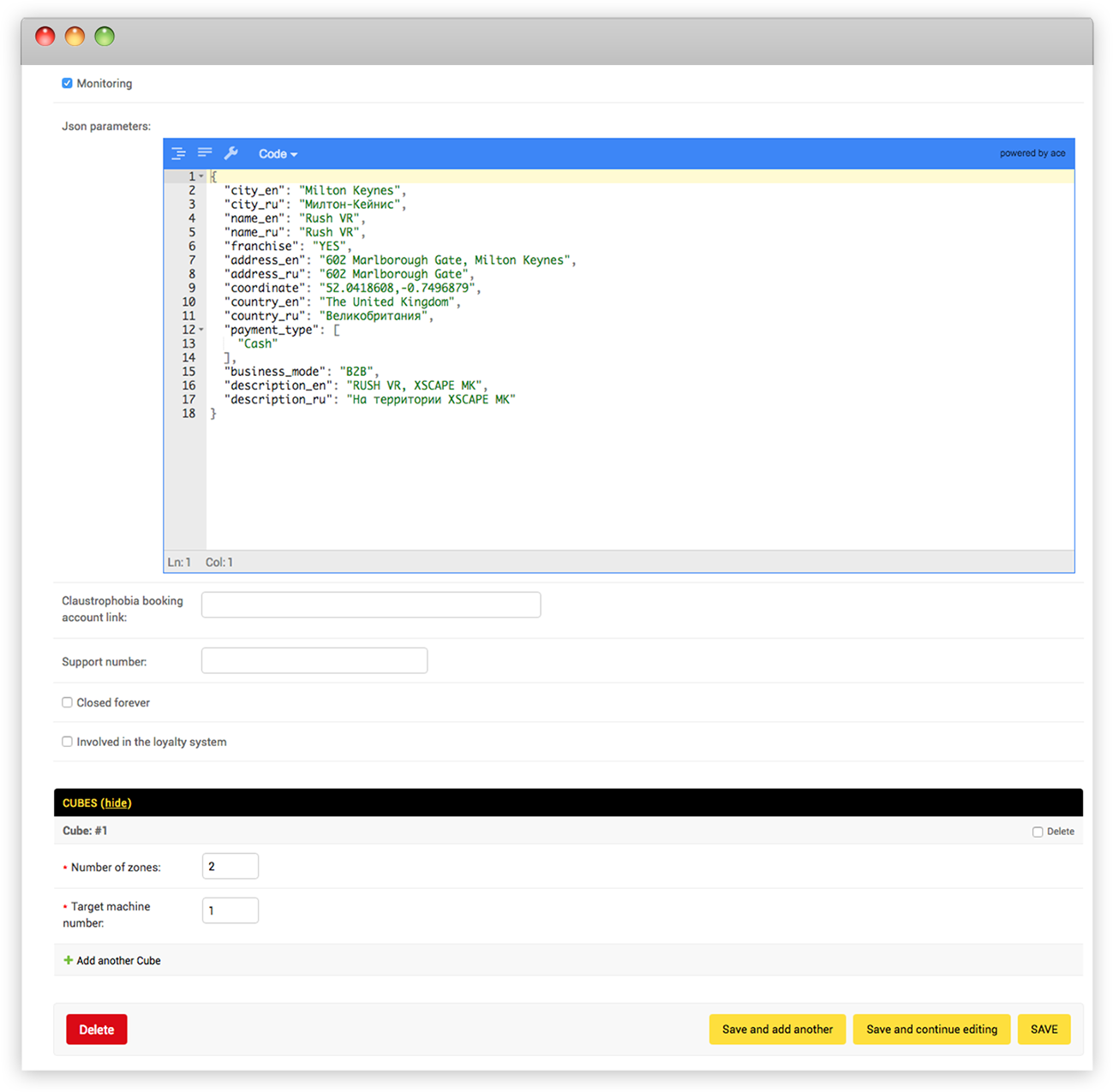
Information
Location placement affects App’s calling code that is auto-filled on the User Registration Screen in the App as well as location day-off calendar.
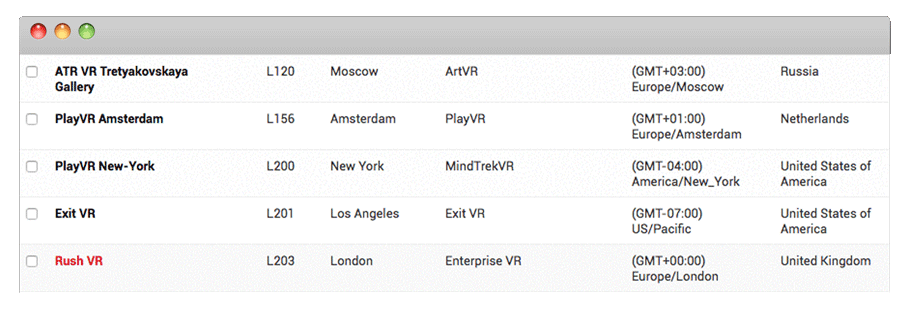
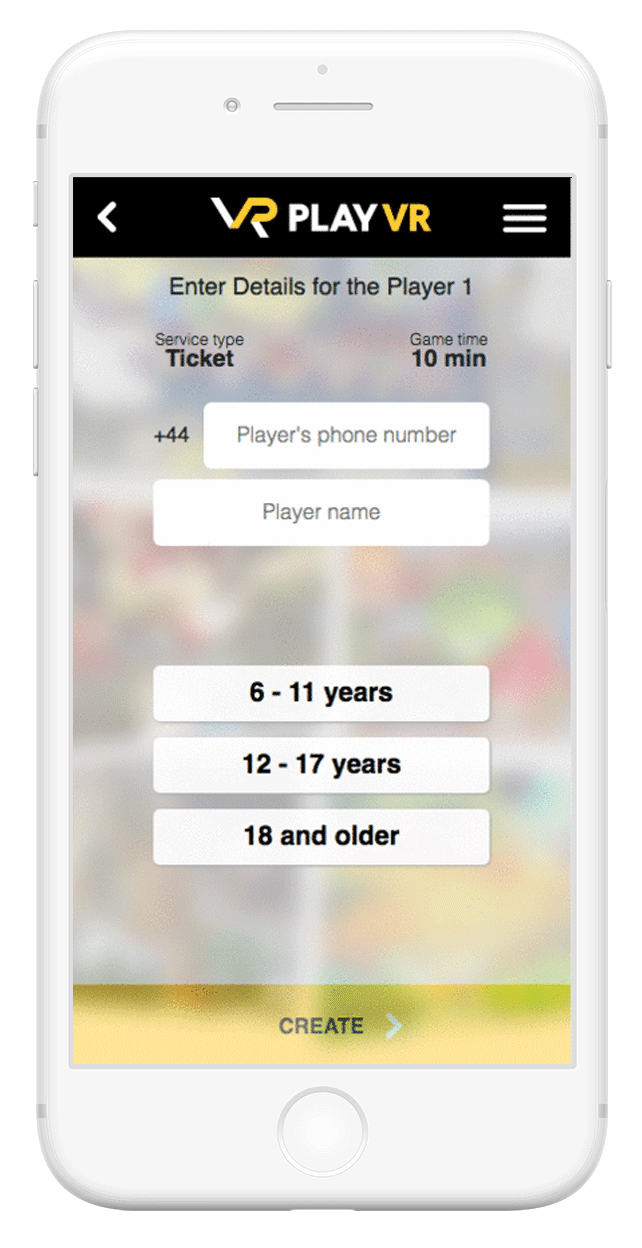
Operator App language sets the language of the App.
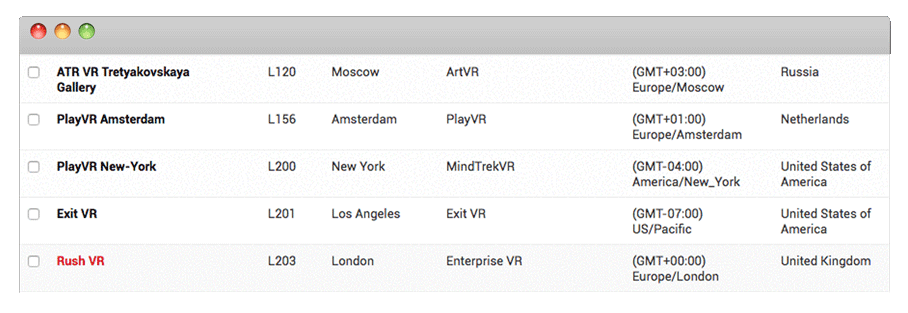
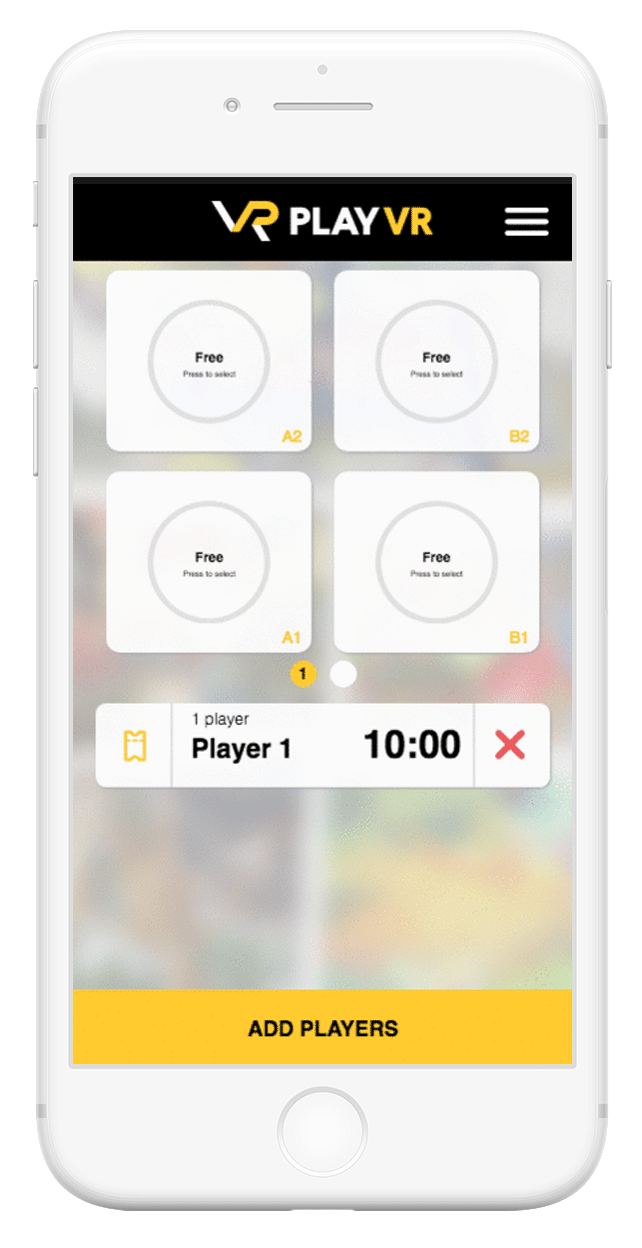
Work Schedule defines time range when the location is being monitored.
Involved in Loyalty System checkbox allows user switching loyalty system on/off on a particular location.
App Settings
Part of the App’s configuration is managed from the Admin Panel with simple checkboxes. So that the manager can launch loyalty system or start collecting clients’ age in one click.
Project
Selected project defines App’s design and main default functions:
User registration
Selected fields (one or many) define how the user is registered (with phone/email and therefore which resource will be used for loyalty system notifications or other marketing campaigns – SMS or emails) and what user information will be collected.
- Phone Input
- Email Input
- Age
- Gender
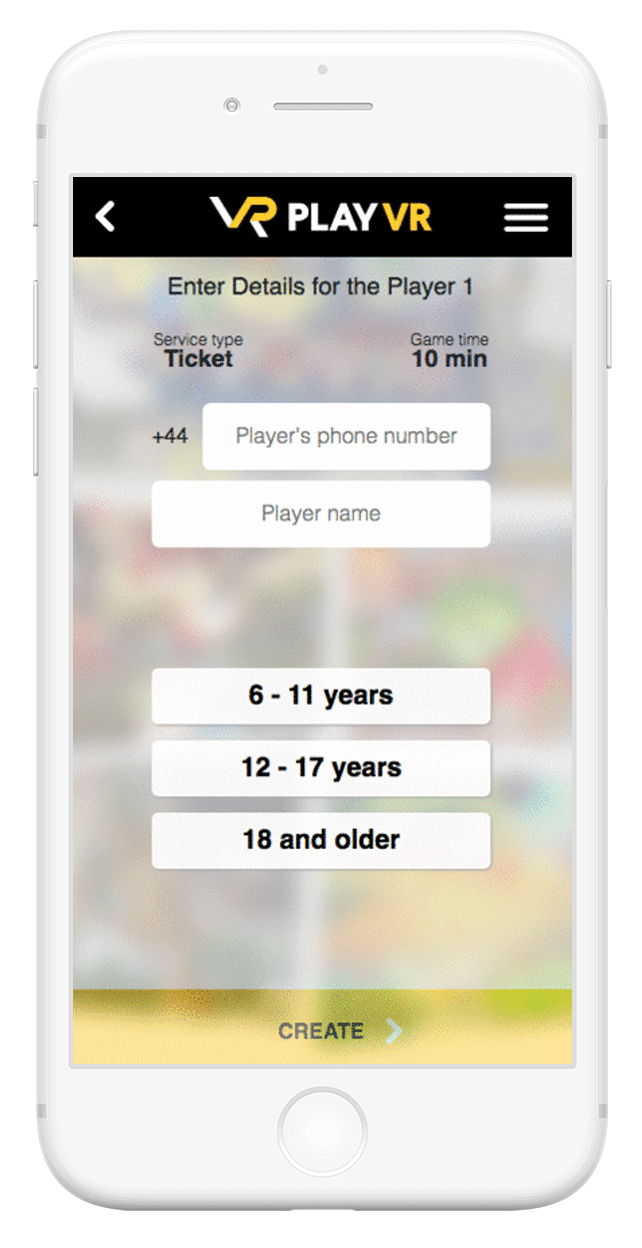
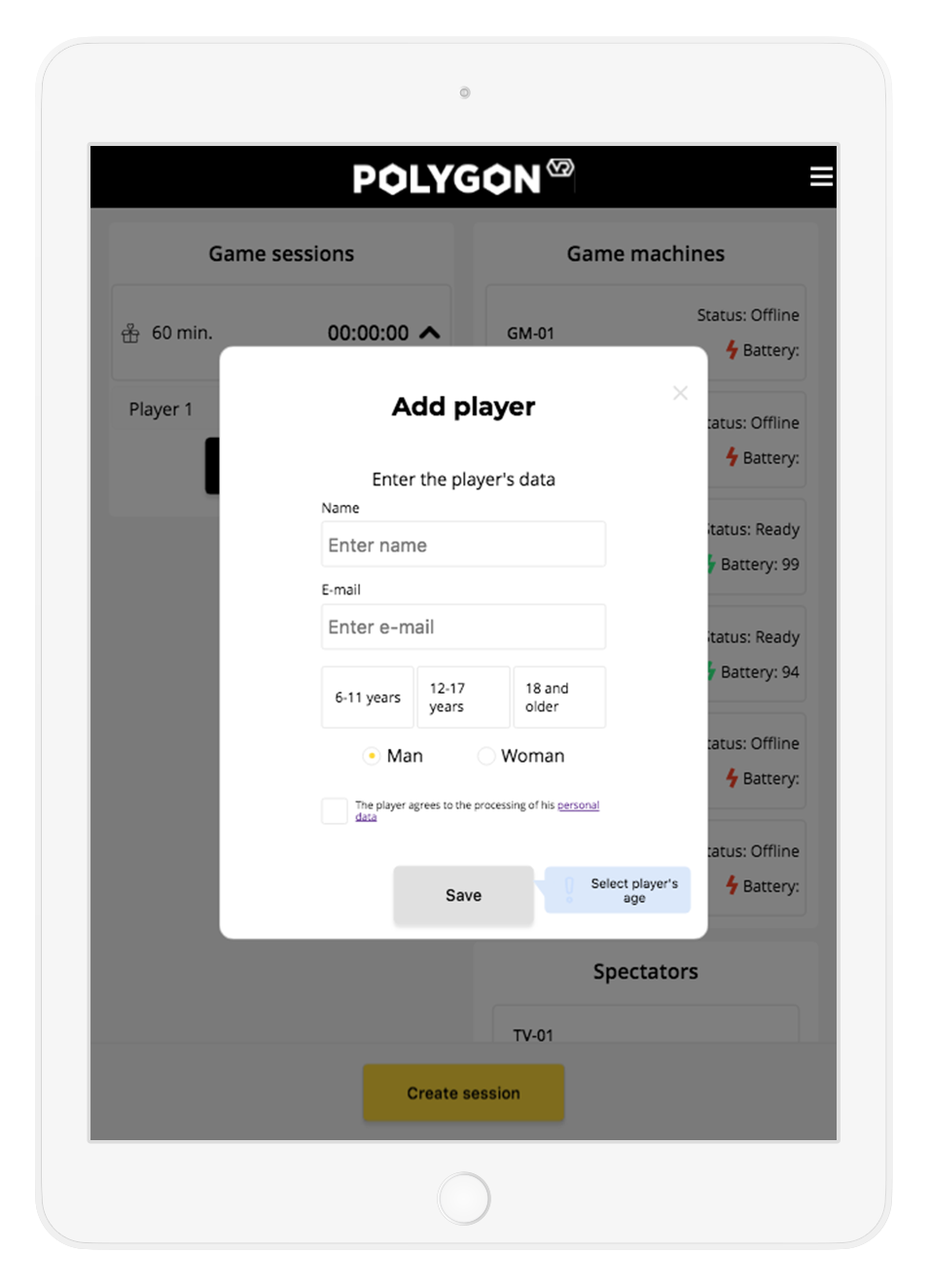
Sales reports submitting
PlayVR App has two available options for sales reporting – Tickets Report, which is filled manually by the operator at the end of the shift and Close Shift when a report is submitted automatically based on sessions that were created in the App during the shift.
- Tickets Report
- Close Shift
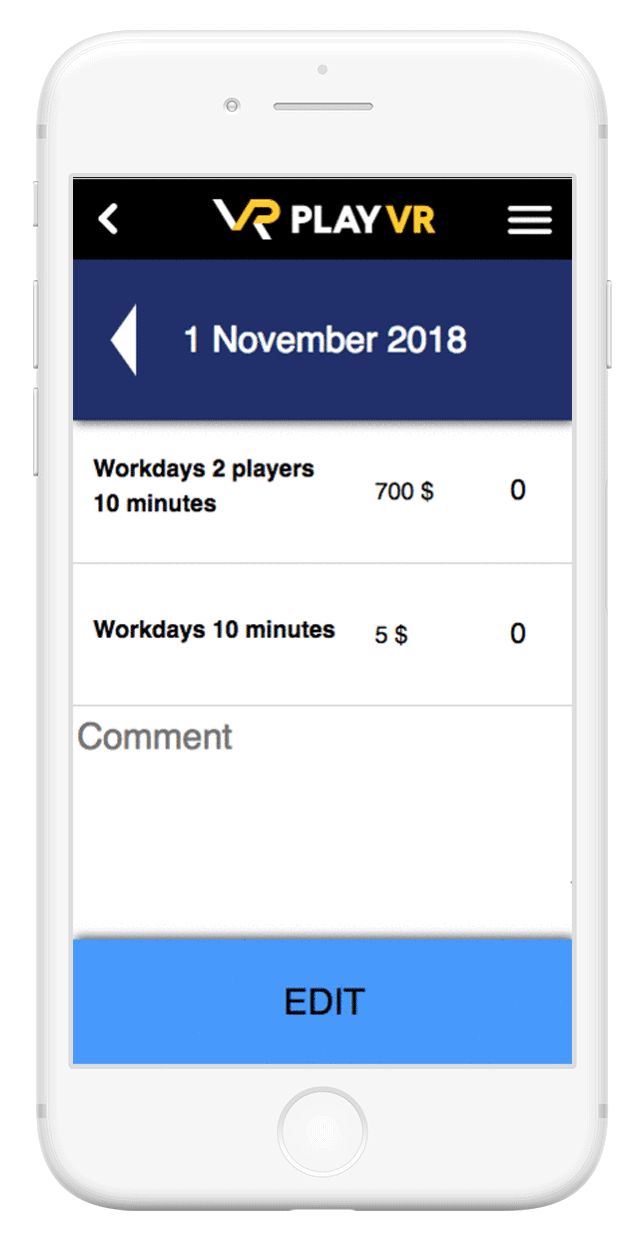
Cubes
A number of standard locations and game zones sets the machines configuration of the location and their representation on the App’s Main Screen.
Target Machine is the reference machine of PlayVR’s own dynamic calibration algorithm.