Promo Content
Video
Video is displayed on the spectator TVs (that are mounted on the truss). Location managers can either upload their file or select video from our approved content library.
Poster Screen
Poster Screen is first of the two vertical screens in standard PlayVR setup. It displays in an arranged order set of the game content available on a particular location. Poster Screen has three blocks: the first one (and the biggest one) displays video art, the second and the third – game icons.
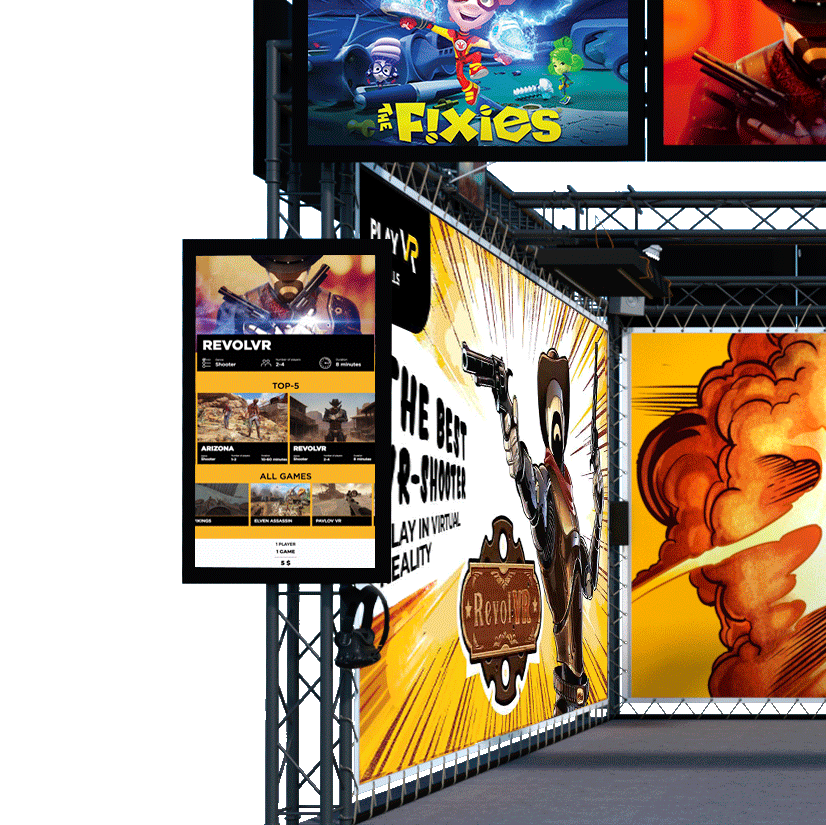
Poster Screen
From the Admin Panel Poster configuration, the content, its placement and order and even the color of the background, can be set.
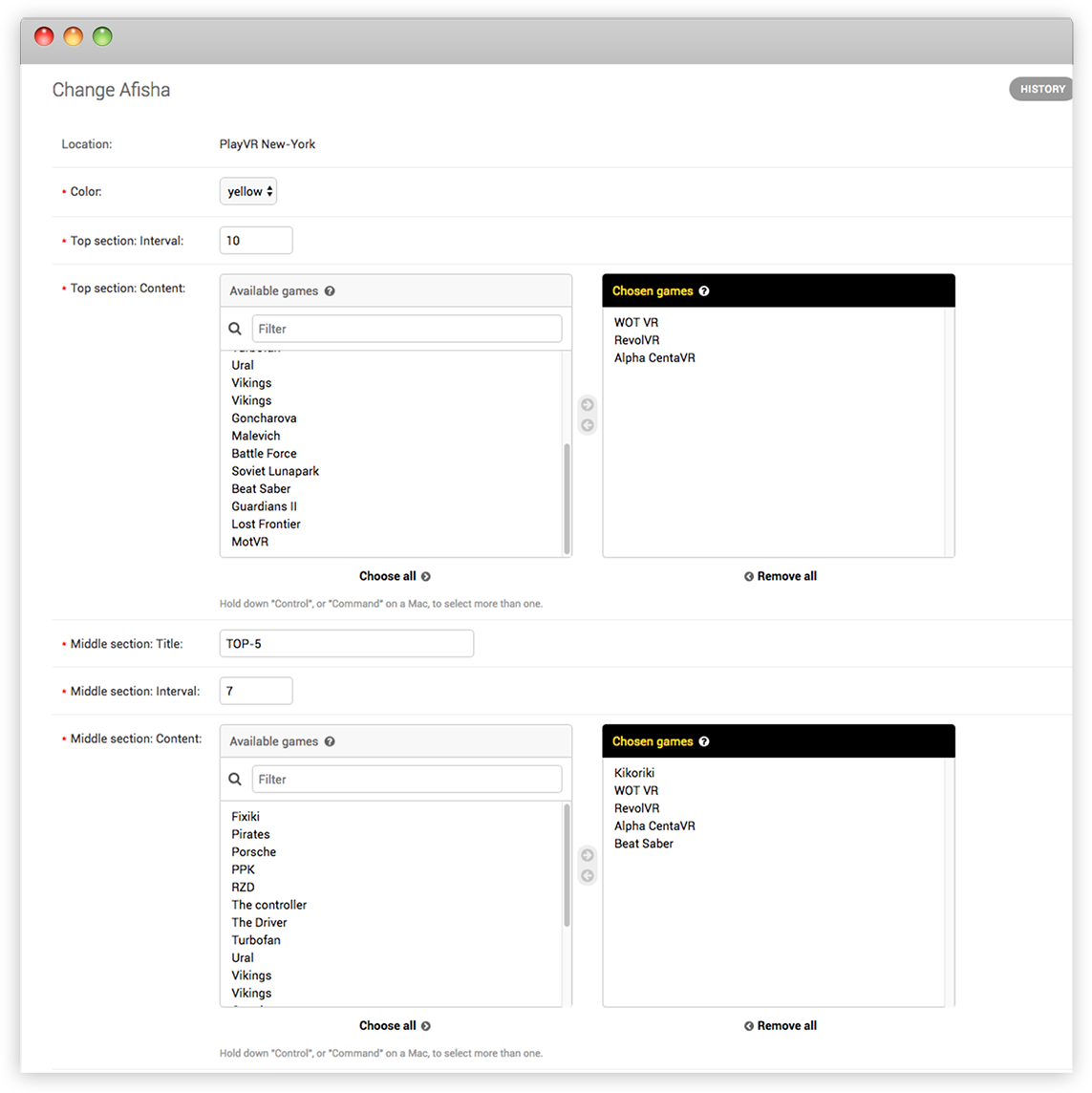
Poster Screen configuration section
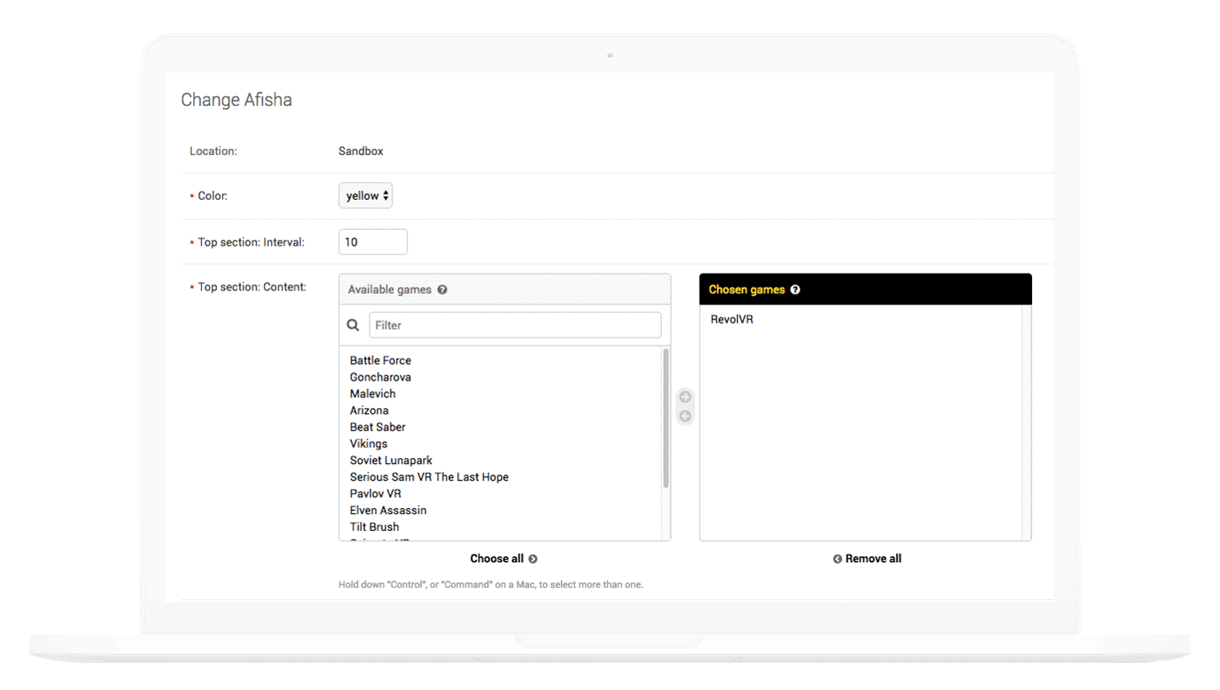
Poster Screen configuration in action
Promo Screen
Promo Screen is the second of the two vertical screens of the PlayVR’s standard setup.
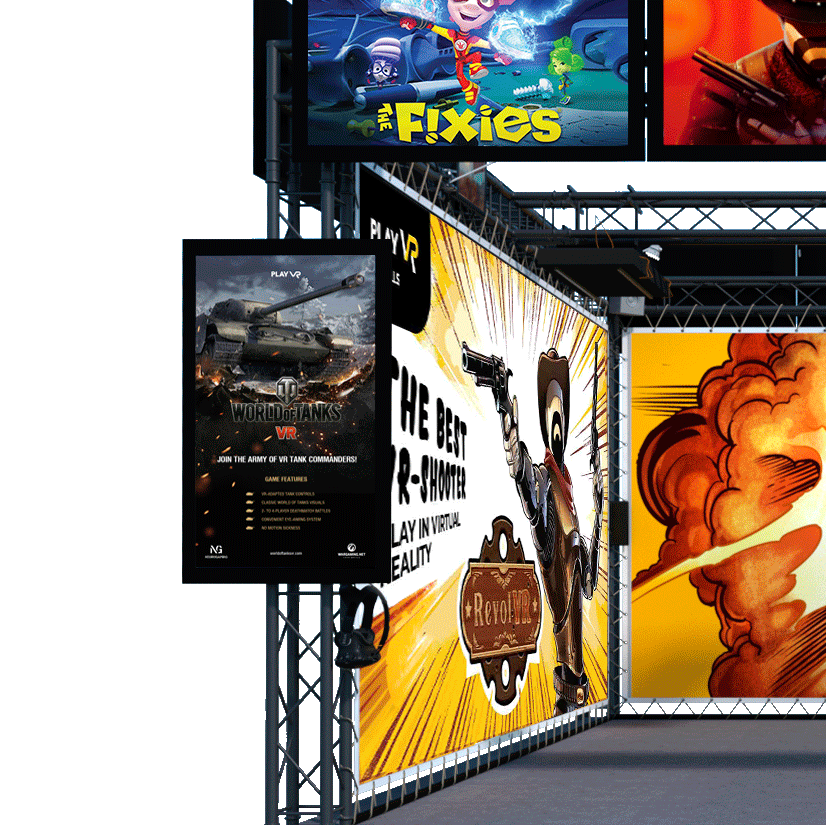
Promo Screen
It displays promotional and informational static slides (ours as well as materials of manager’s choice which they can upload through the Panel on their location) and top-scores from PlayVR & PolygonVR games.
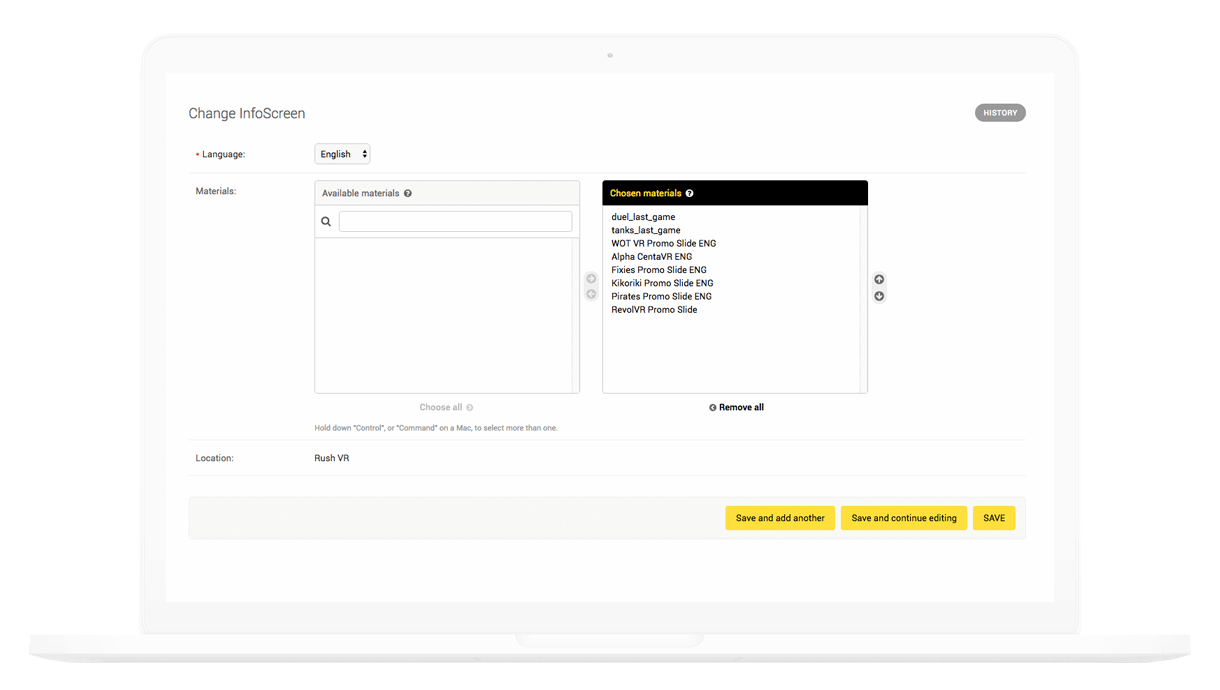
Adding Promo Screen content from library
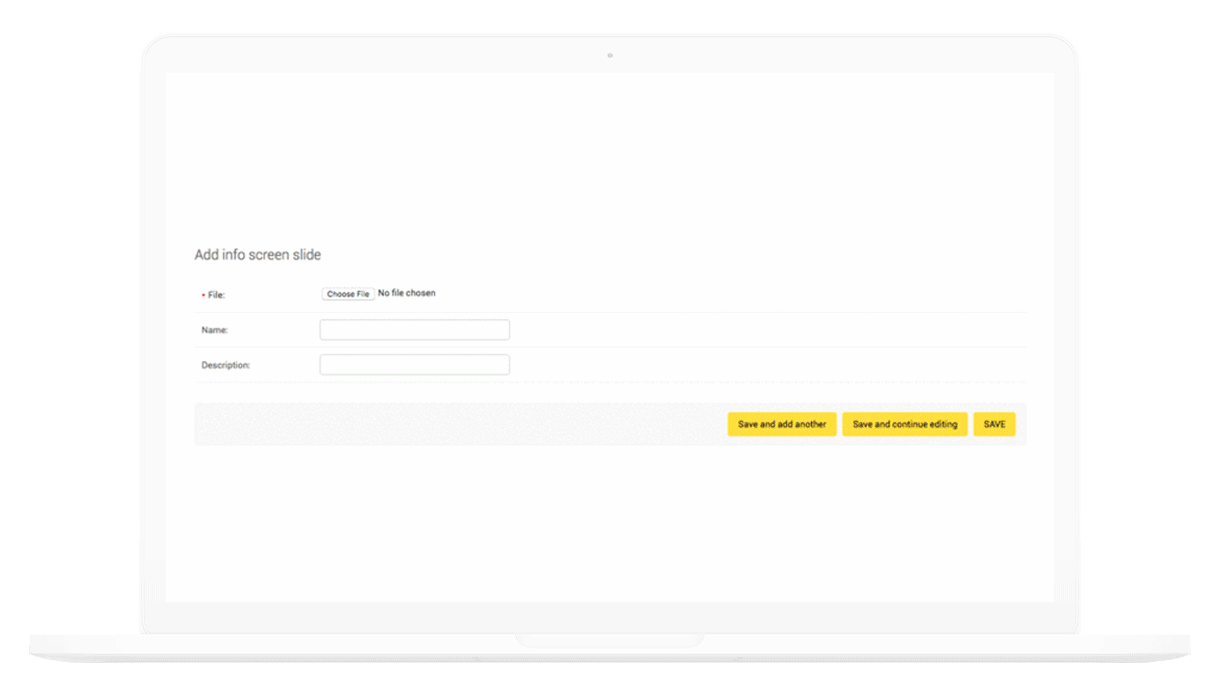
Adding own Promo Screen content