Game Content
In terms of the Platform Games can be of two categories. The first category consists of content which builds we store in our Cloud. These include exclusive self-developed PlayVR & PolygonVR games and games of third-party developers which we distribute through our centralized system.
Content distribution system allows its users to manage the game content library and its updates centrally. The game library is enriched by our content manager from Steam, based on the currently popular games. Request for particular games can be received through the franchise’s account manager. In Admin Panel location manager can see a list of available for his/her Company games and add/delete content from the location.
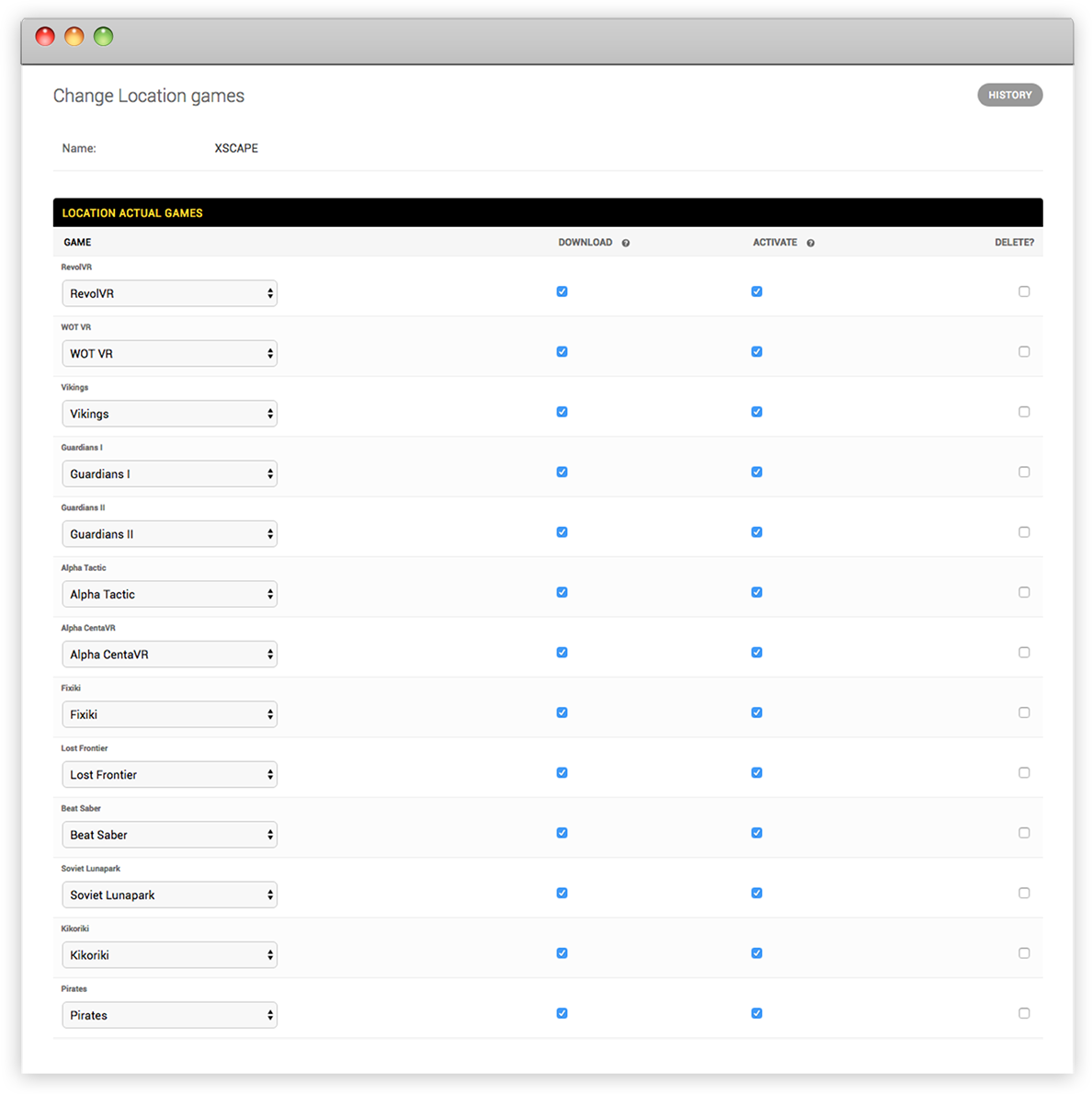
Games Protection
Stored in the Cloud & Location Machines, the actual builds are protected by Platform’s Game Protection System. Unique key that consists of a combination of each machine & game identificators updates every 24 hours. That makes launching of protected content on a PC that is disconnected from the Platform almost impossible.
The second category consists of Licensed Steam content. Besides main distribution flow with Administrative Panel, Steam games require additional steps. Initially, games are selected by the Content Manager based on its popularity on SteamVR website or approved requests from platform users. Then, Steam License Monitoring – graph displaying the number of simultaneously used licenses – helps to determine the demand on each particular game and therefore the need for acquiring additional licenses.
Distribution
Games with no regard to their origin (PlayVR, Steam, etc.) are created in the Administrative Panel using the same template. Bare minimum of information that needs to be provided for uploading a game are its name (which is a copy of folder name on S3), version (which is a name of a game archive on S3), .exe file name, Steam id (for licensed games) and ‘runner’ - term for set of arguments to launch a game with.
In addition Administrative Panel allows superuser to select Companies that are allowed to upload this game:
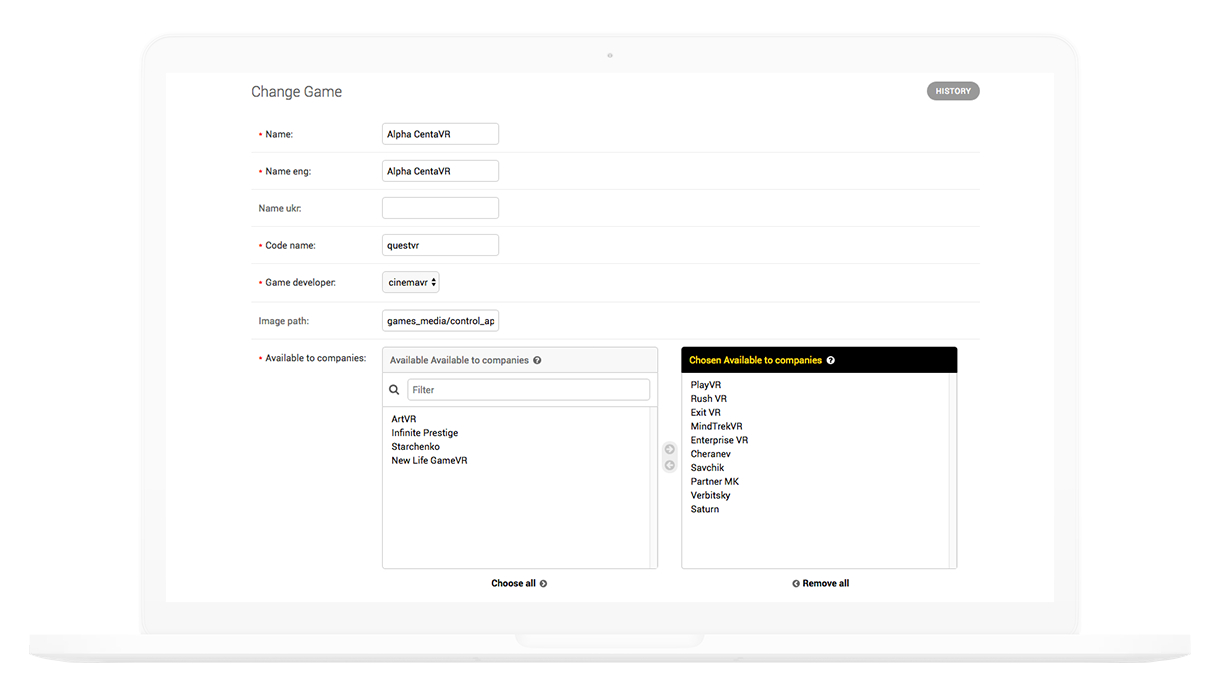
Set the Display mode (whether translate launched game fullscreen on the TVs or hide and translate promo video instead, in case game has violent images that are not to be viewed by general public, for example), Minimum duration (if player has 3 minutes left game with min duration of 5 minutes won’t be available for launch from the App), Required number of quarters (calibration zone in the headset), text json formatted field for custom game parameters and other:
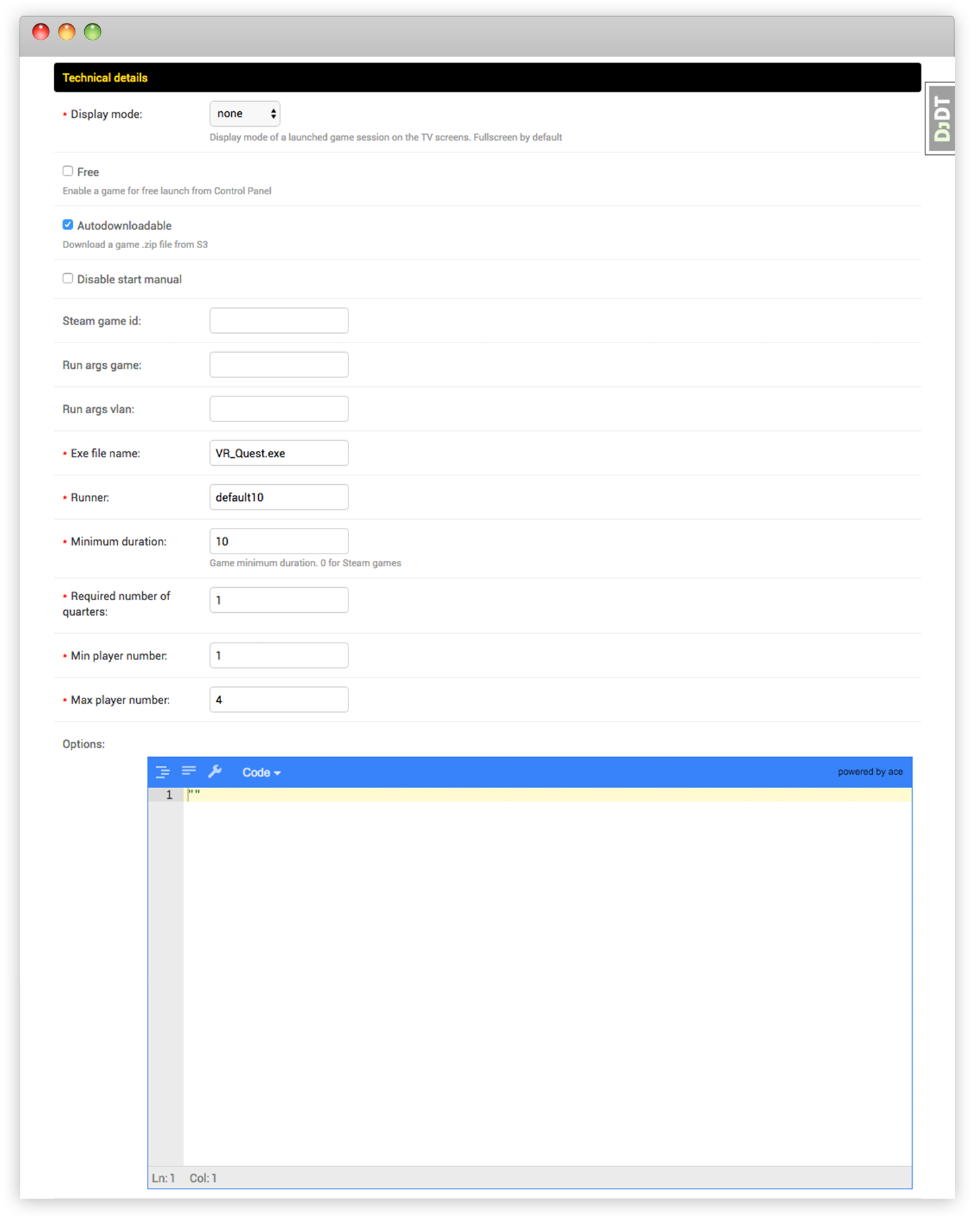
Add promo materials (filenames of materials on S3) and content characteristics for the Poster Screen:
Set Game settings such as language options that will be displayed in the App:
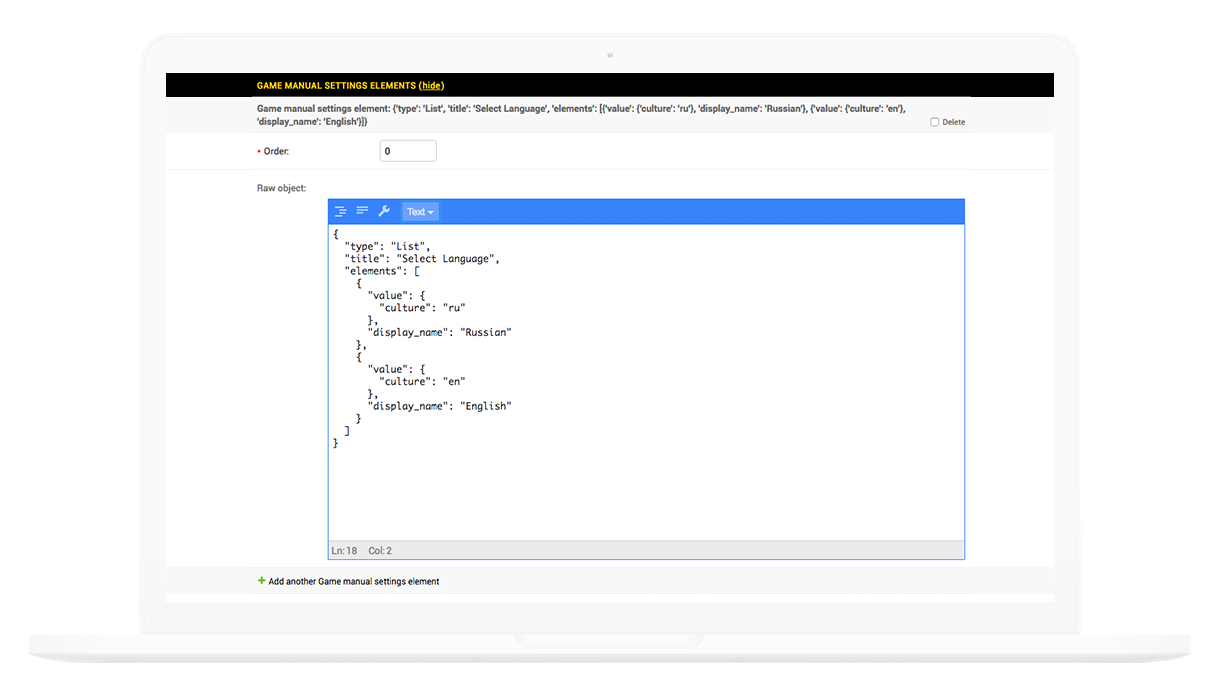
Finally, download on Server & Game Machines and activate game on the PlayVR/PolygonVR location:
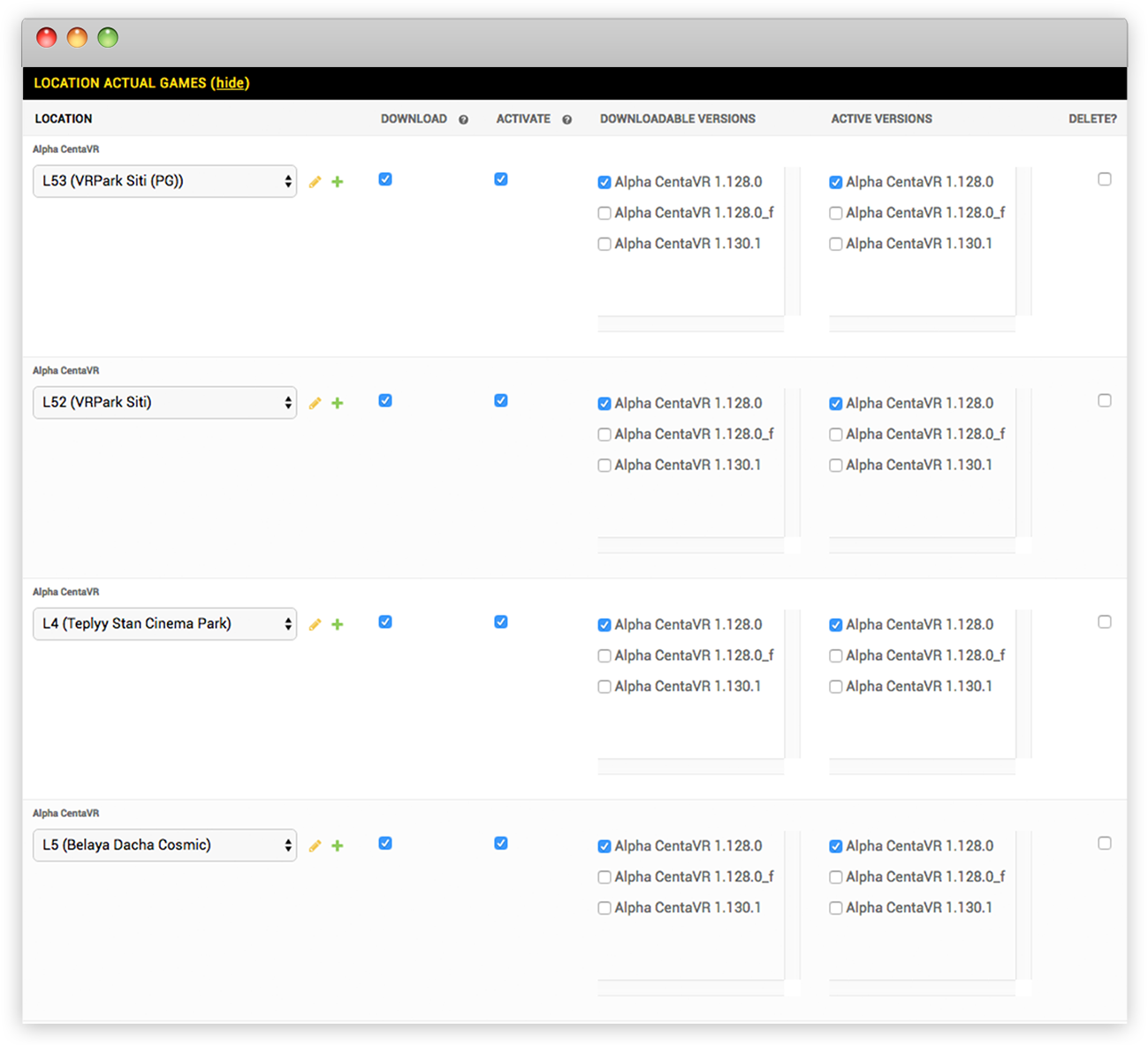
After all required fields were filled and game version to download was chosen, game downloading starts.