Documents and Invoices For Franchise
There are 3 document workflow functions in the franchise account (in the future, this list is likely to be expanded):
- Documents signing
- Selecting games from the list to add to the location or to delete
- Coordination of royalty reports
Signing Documents
All the documents, related to your franchise VR business, are stored in the private account. Franchise can accept them with a single click and track how the conditions changed, at what point and whom they were accepted by.
Game Selecting
The franchisee can choose what game to add to their location. The list of games can be managed at any time. New games and terms, updated royalty terms are displayed in personal account and can be accepted if needed.
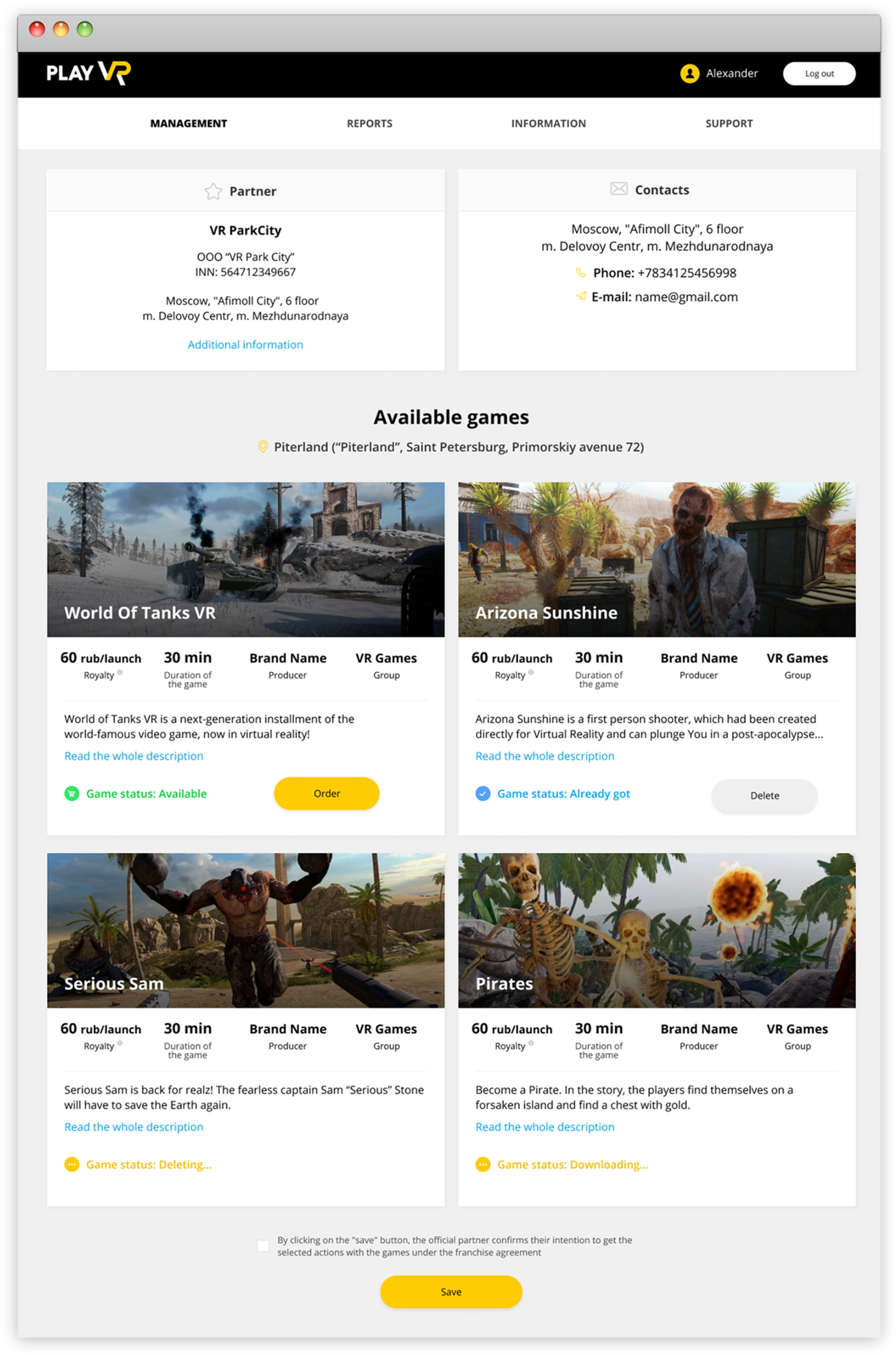
Coordination of Royalty Reports
Coordination of monthly reports with the calculation of royalties.
Franchise reports are signed by clicking on the “Confirm” button, and an account is automatically generated based on the data in the report and sent to the accounting department.
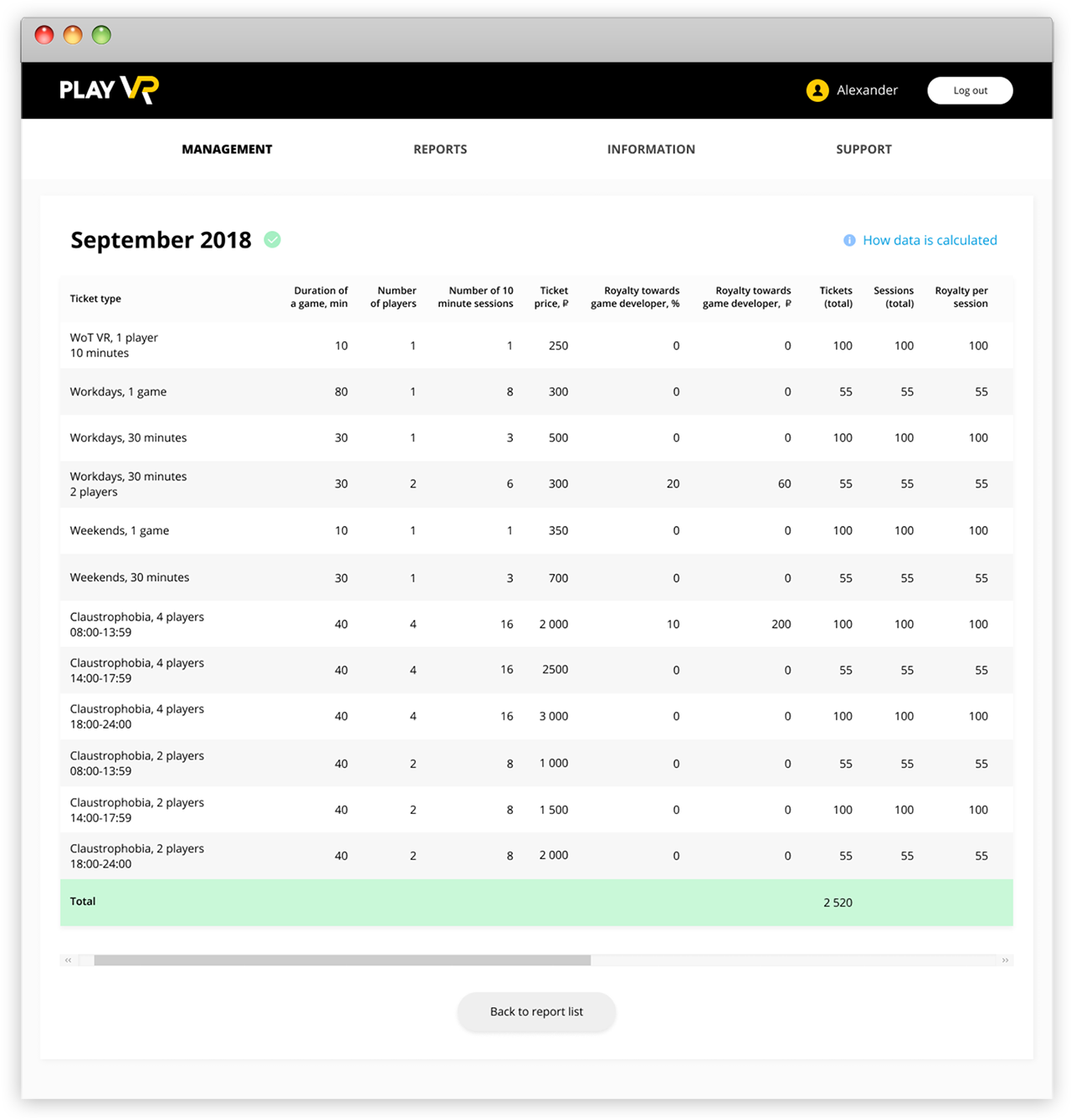
All reports with their statuses are stored in the private account.
Pivot Table
As many of the Platform’s Administrative Panel users are Managers of PlayVR/PolygonVR franchises they are obliged to pay royalty according to the Contract. To make invoicing process as transparent as possible a direct link to the Pivot Table is available at the Panel.
The pivot table contains a Daily & Monthly Sales, Royalty and Client traffic Report in Google Spreadsheets. Integrated with Google API our accounting system is made for easy operation by Location Managers.