Setups Features
The combination of state-of-the-art hardware, and the unique software that we build, empowers advanced features of the PolygonVR and PlayVR setups.
OptiTrack Active System Support
PolygonVR feature
At GDC 2017 OptiTrack introduced OptiTrack Active, a solution tailored specifically for out-of-home, theme park scaled virtual reality experiences
At the core of OptiTrack Active are infrared LEDs synchronized with OptiTrack motion capture cameras, thereby delivering real-time marker identification as well as positioning. This differs from OptiTrack’s passive solution, which requires that reflective markers be configured in unique patterns for each tracked object.
Advanced Skeletal Solving
PolygonVR feature
From a technical perspective, most relevant physical objects, including player skeletons, that are taking part in a game process, can be represented as rigid bodies.
User skeleton is solved from the corresponding set of rigid bodies by a using brand-new solving technique that utilizes real-time versions of open-source OpenSim libraries. OpenSim is a software platform for modeling humans, animals, robots, and the environment, and simulating their interaction and movement. It takes into account the precise musculoskeletal model of a human body with all relevant constraints imposed on the model’s joints and solves in based on 6 points on player’s body, determined by motion capture system. This approach greatly differs from the current mainstream way of skeletal resolving that is based on a marker set – a fixed group of markers or clusters.
Besides the skeletal solving based on the physiological body model, we are also developing special techniques for skeleton post-processing and quality improvement based on machine learning algorithms. Neural-network-based filtering that applies to the solved skeleton will help us to achieve the impressive naturalness of skeleton movements.
The filtering also gives pose prediction for several tens of milliseconds ahead which is useful for the final motion-to-photon latency compensation.
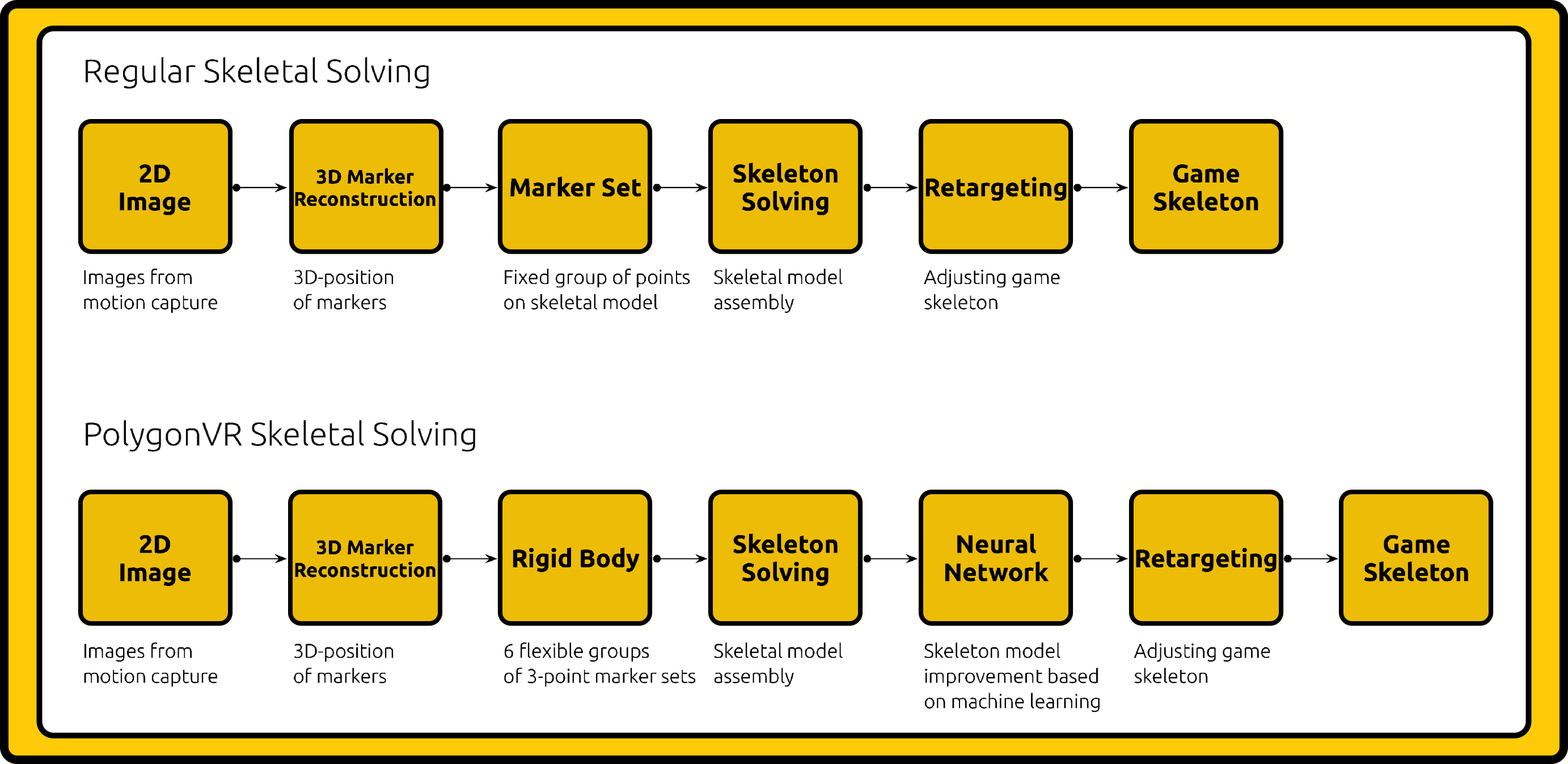
Network Game
PolygonVR feature
A network game between several locations is quite similar to a local game session.
The common game state is handled by a cloud Game server just the same way as in local session.
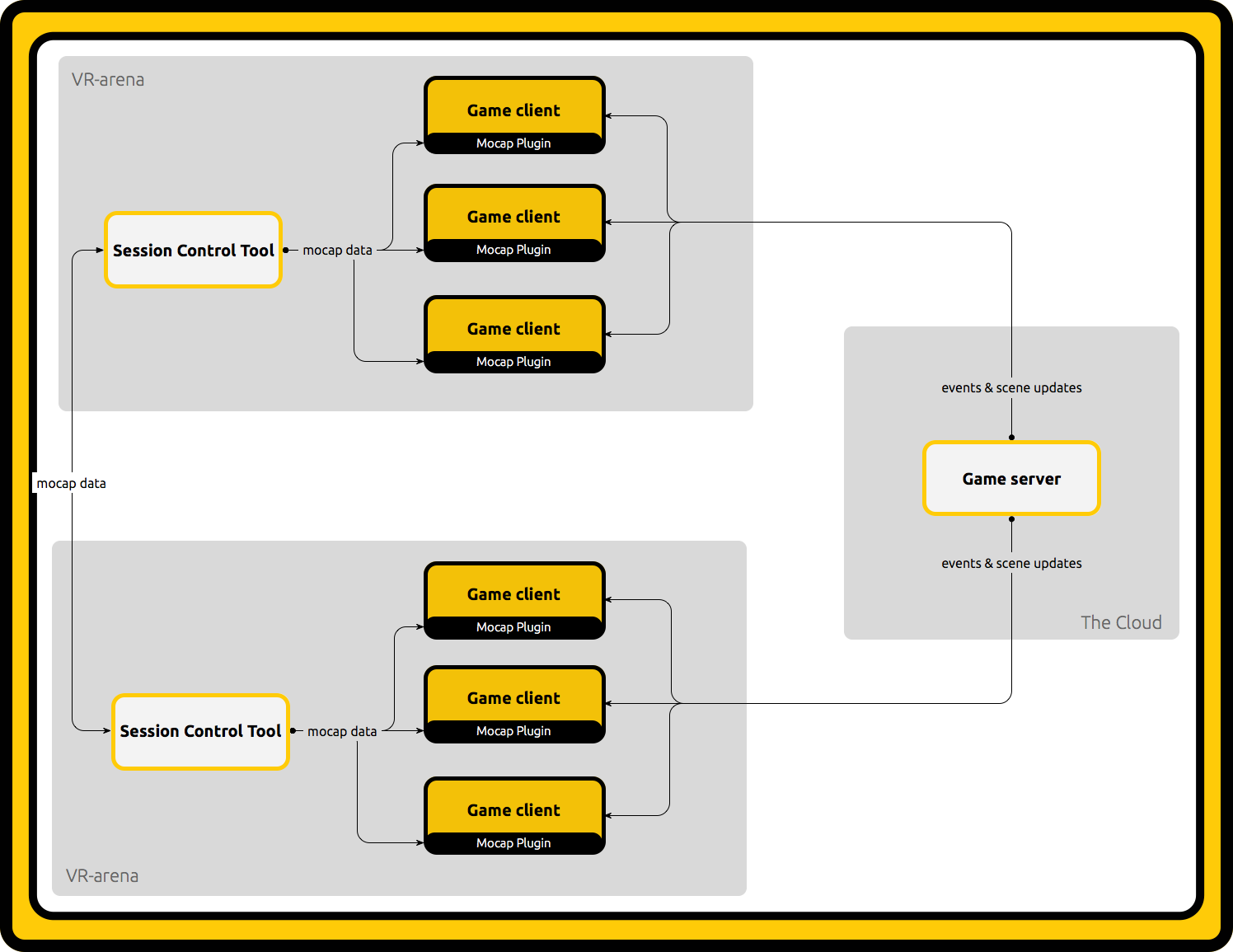
Mocap data from every location is transmitted between them in a peer-to-peer connection using the same custom proprietary low-latency UDP-based protocol as for Game Clients.
Video Broadcasting
PolygonVR feature
PolygonVR location hosts a virtual TV-studio, allowing you to build up gaming experience to be broadcasted to the popular formats such as Smart TV, mobile devices or Over-the-Top services or stored as a file.
One of the PolygonVR setup components is the Broadcast Panel fetches images from Game Clients, Spectator Clients and video from location cameras, combines them and sends or stores it as a media stream. Here different videos are arranged together, edited and coded into an output video stream: it can be done manually by a broadcast director or via self-learning algorithm that finds and shows the most spectacular game moments.
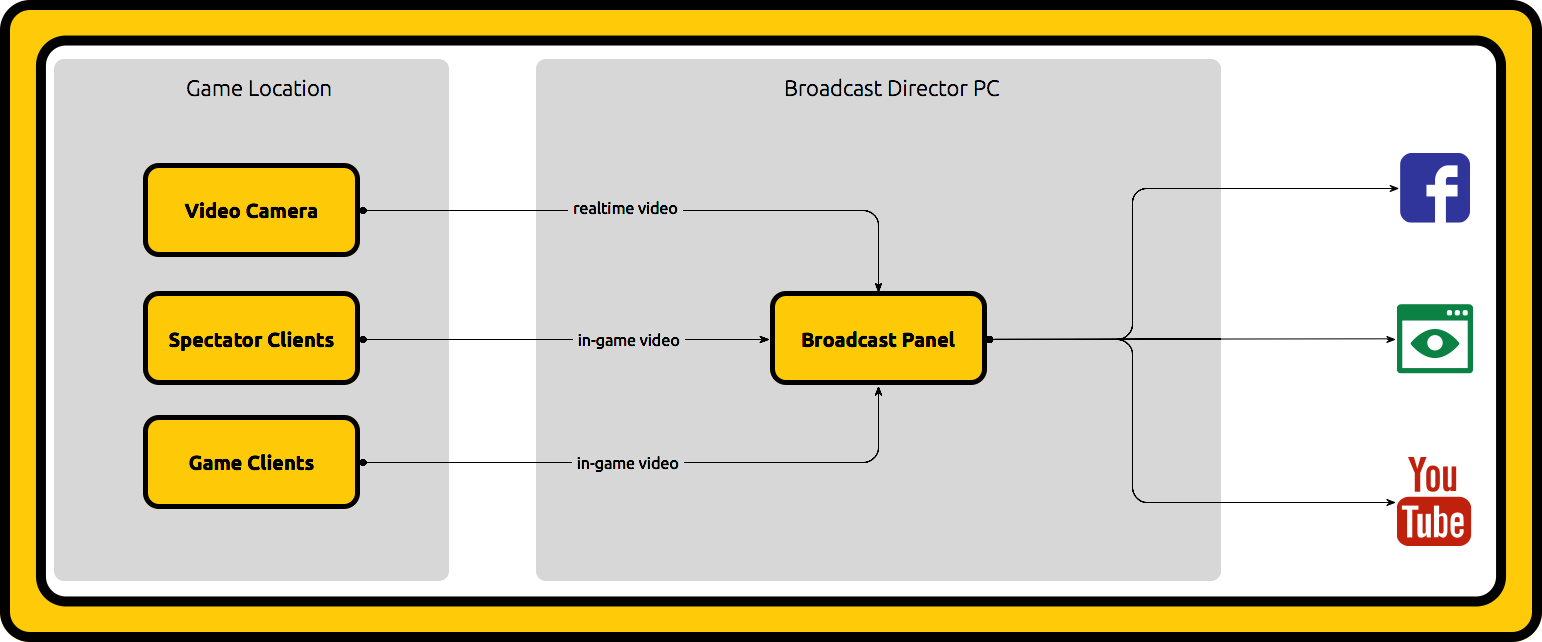
Automatic Recalibration
PolygonVR and PlayVR feature
One of our know-hows is the automatic recalibration system – the location software that automatically adjusts sensor calibration zone size, depending on the game that is being launched. Thus, we can support a game zone not only for one player, but also shared game zones for 2, 3, 4 and more gamers.