PolygonVR Local App
PolygonVR App is created for easy operation of PolygonVR location. The App is accessible from a local network of a location on any device with the Internet connection such as a smartphone or tablet.
Main functions
Session creation
Sessions may be of different service types depending on how customer paid (or not) for the PolygonVR services.
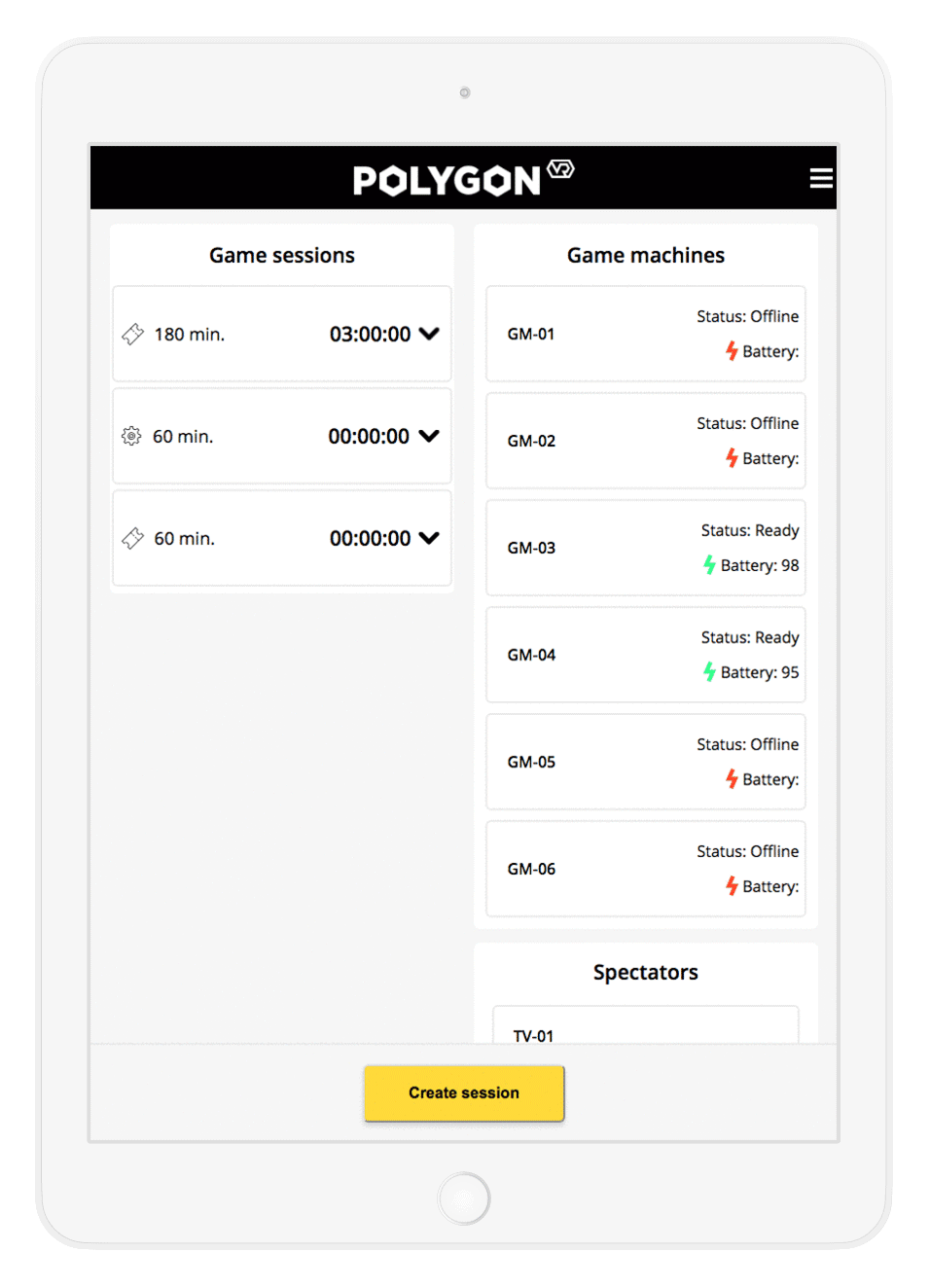
User registration
User registration in the App is voluntary and is not needed for key service provision. Meanwhile, customers are willing to provide their names, phones/email in exchange for access to the Loyalty System. Once registered – user data auto-fills from the second visit (after phone number/email is entered).
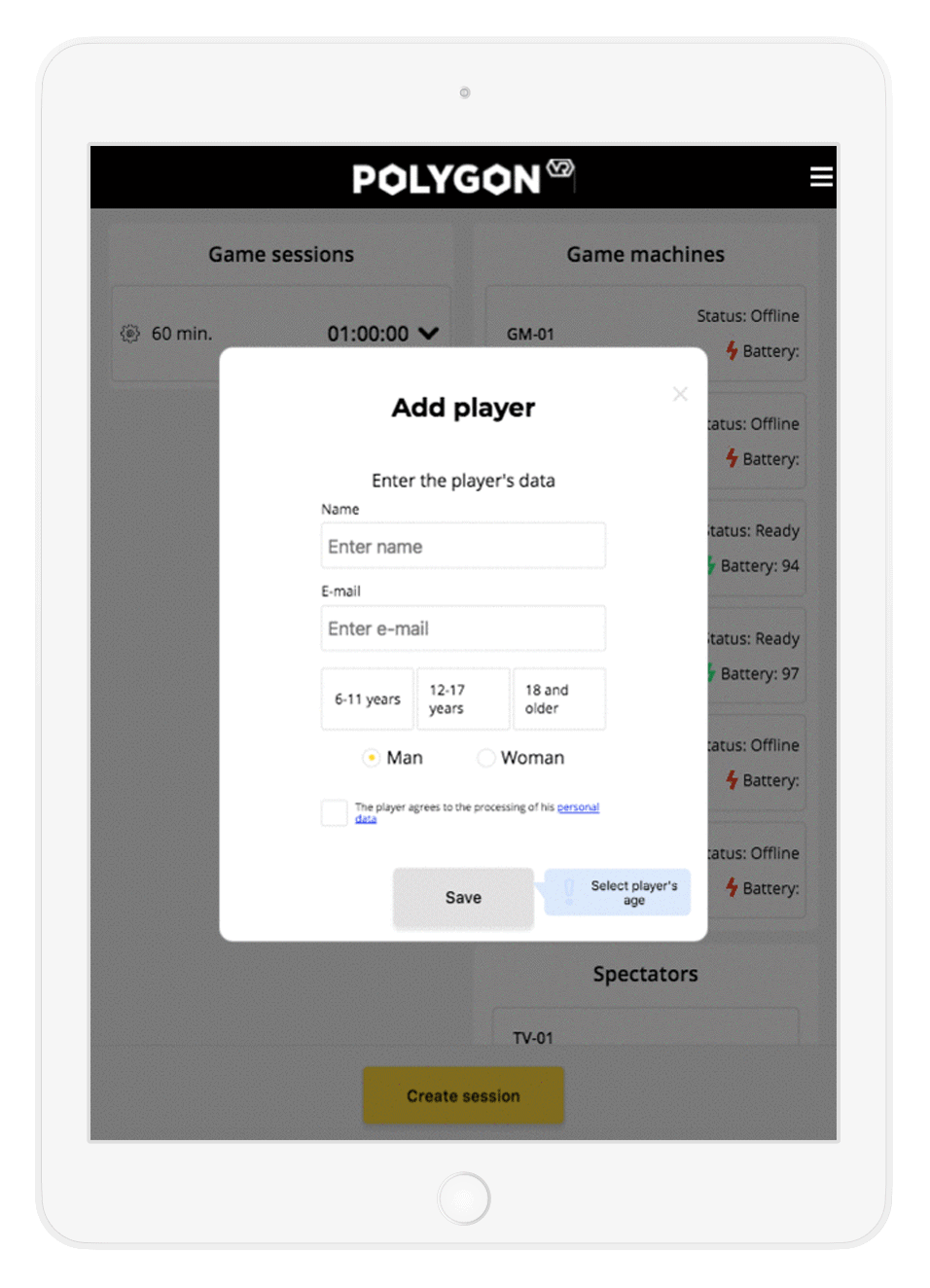
Game launching
Games are launched from the Main Screen and after the session is started on the Server it automatically triggers Spectator (TV) Machines to run.
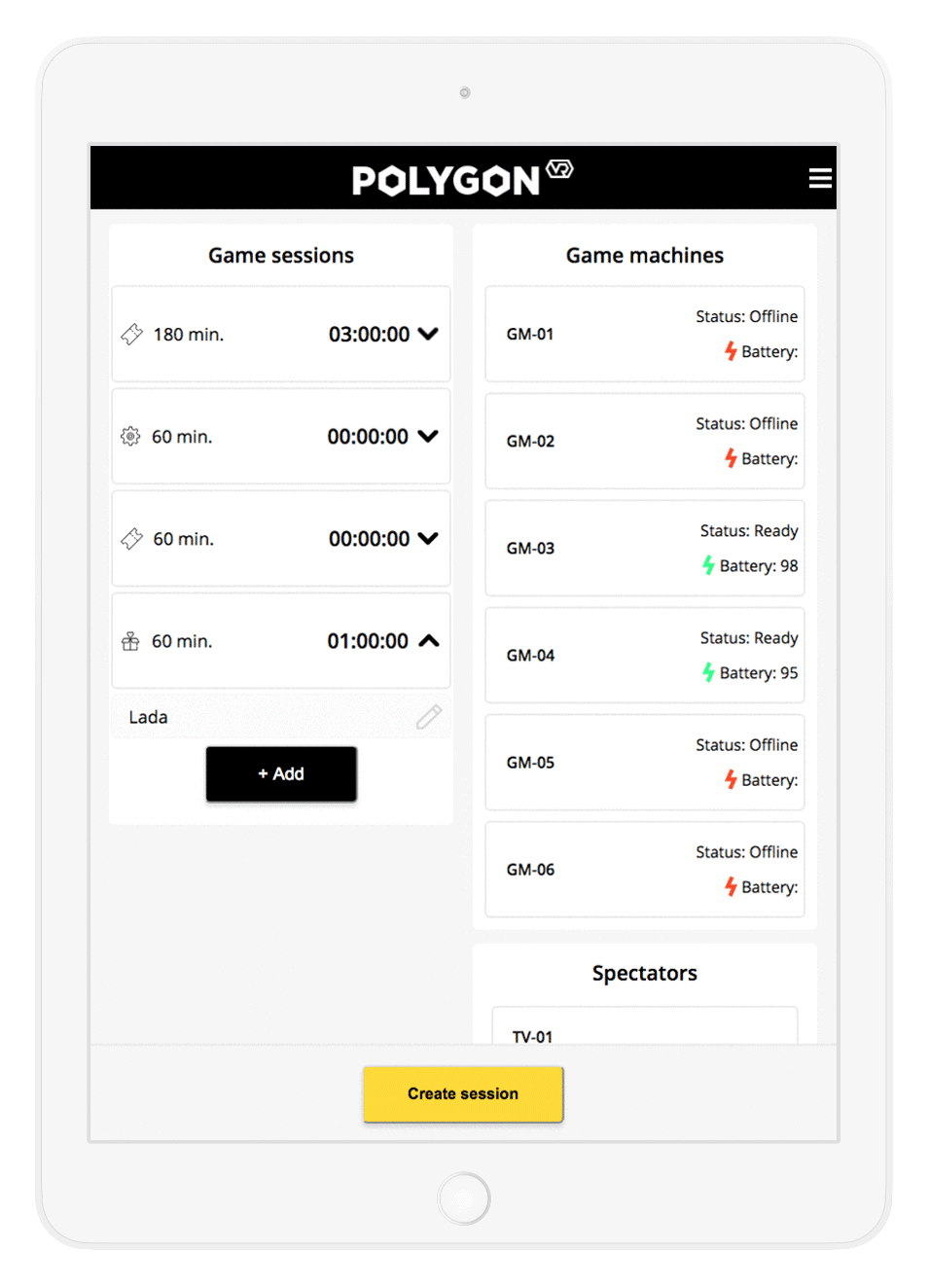
Players are assigned to the game machine and can be reassigned to other Machine during the session without any data (e.g. scores) lost if needed.
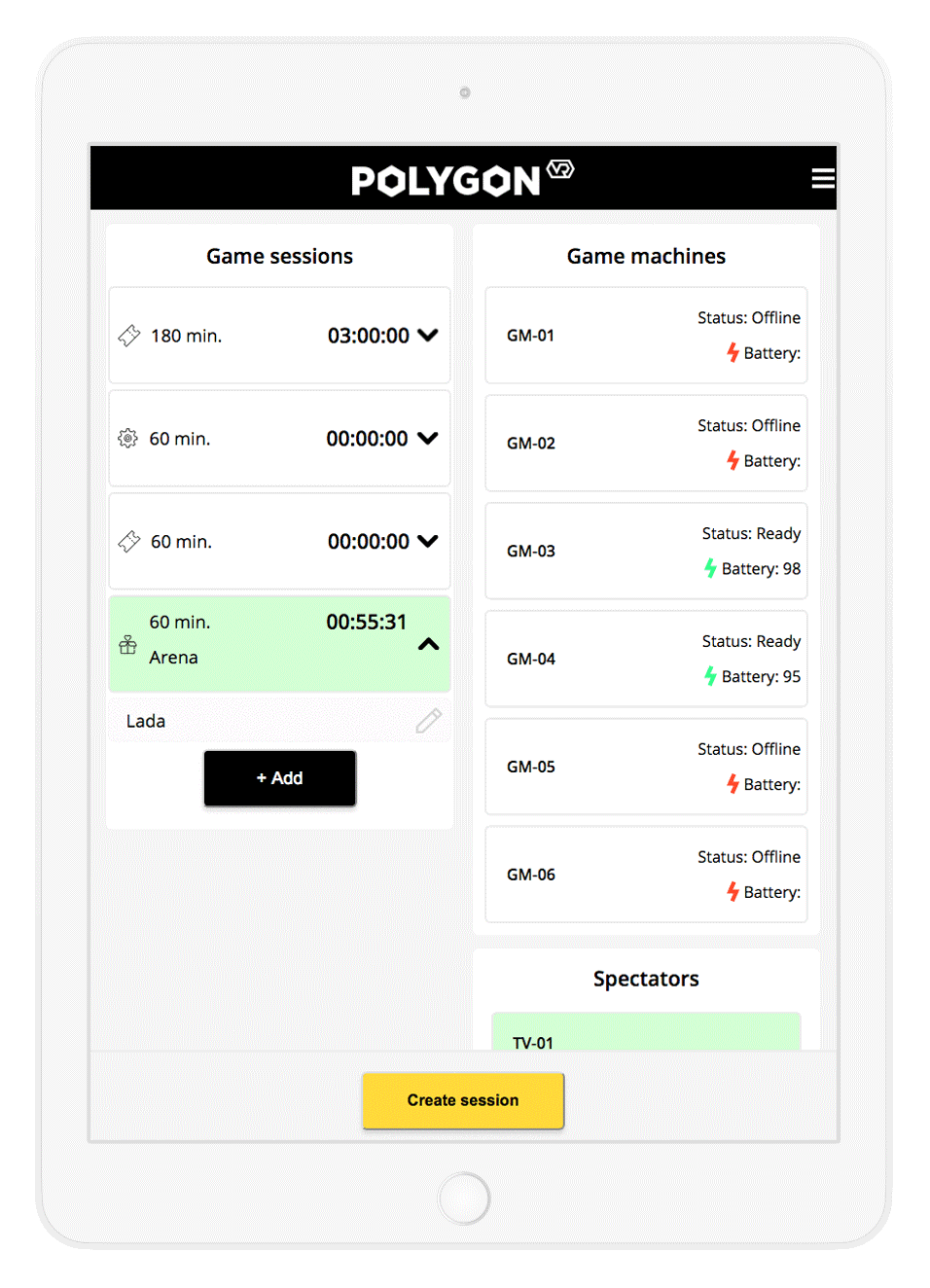
A session may be restarted on the Server and TV Machines or on a particular GM.
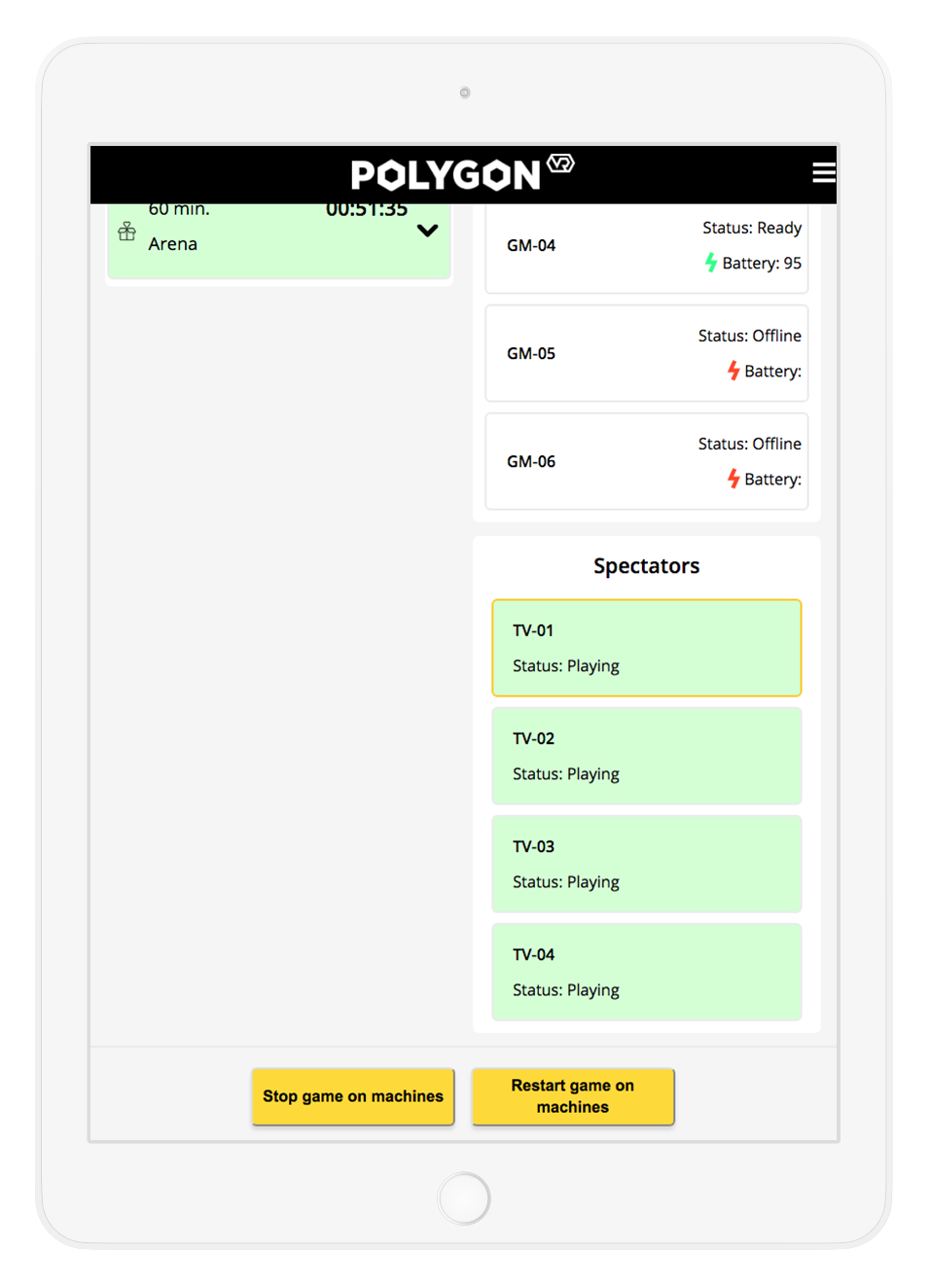
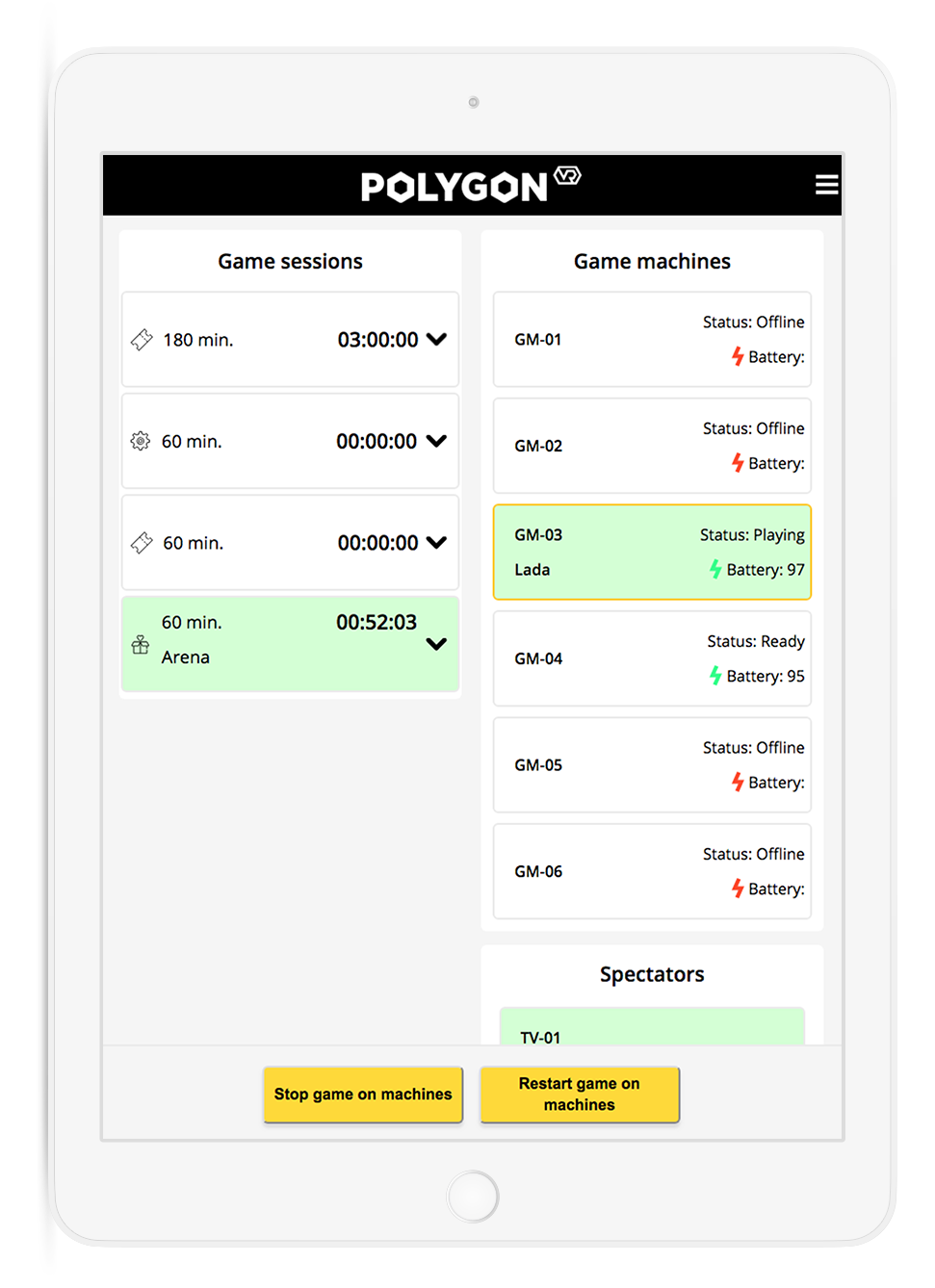
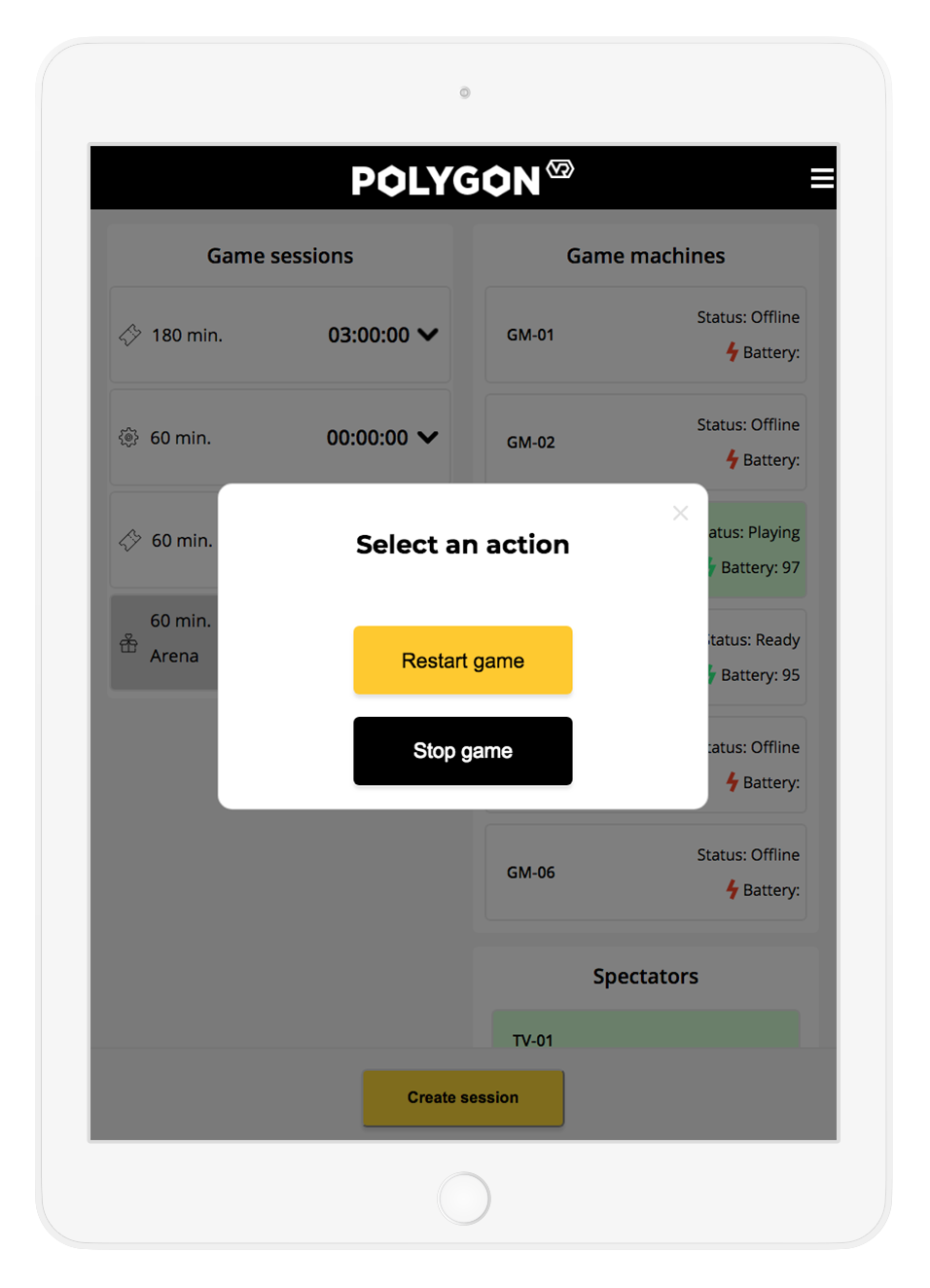
Cross Arena
Players from different PolygonVR locations (New-York, Moscow, London or Amsterdam for example) can run a joint PvP or PvE session. On the Server Location a session is launching and Client Locations connects to the Server from the App.
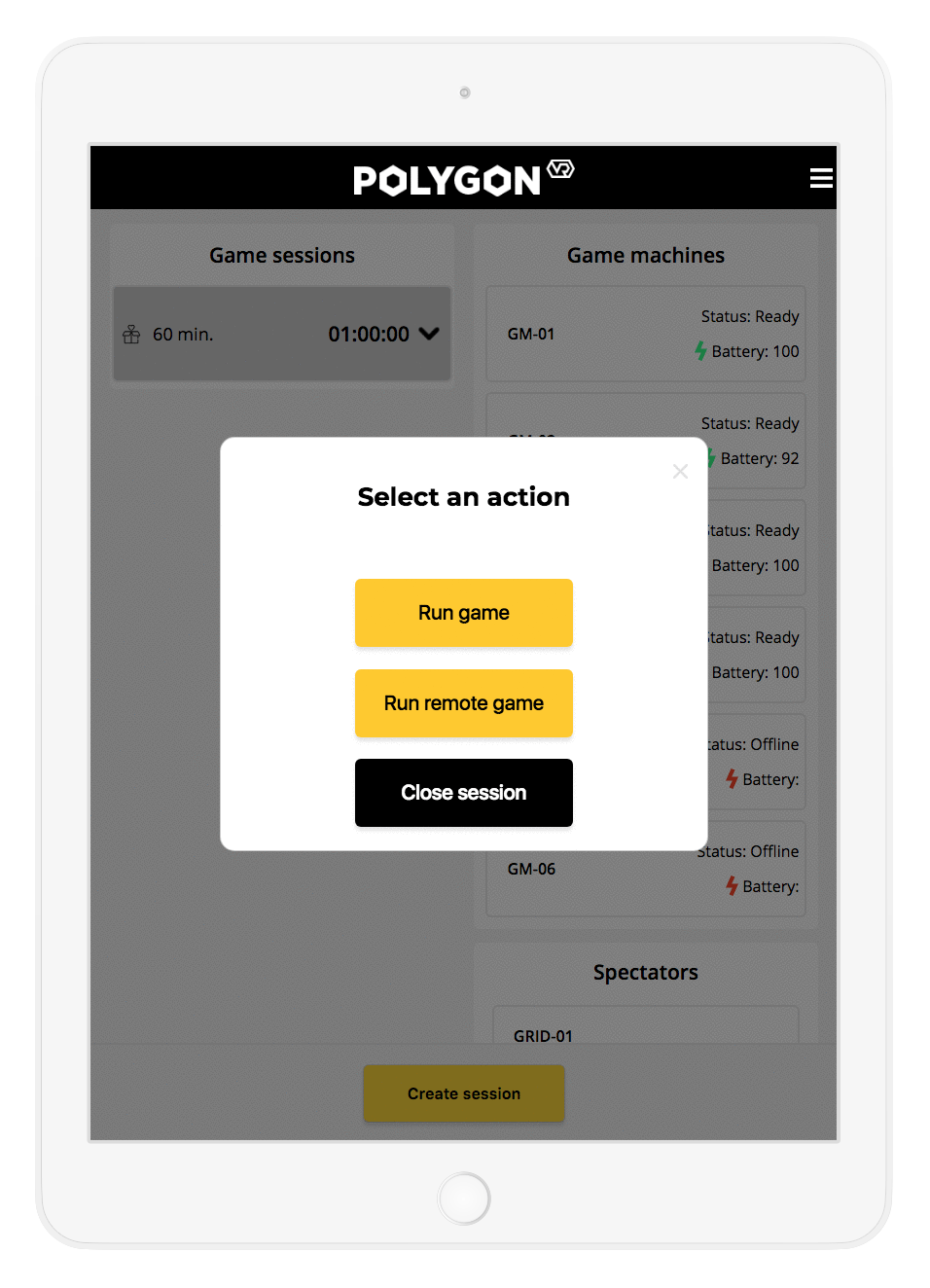
InfoApp
In real time scores of players are displayed on the Digital Poster TV.
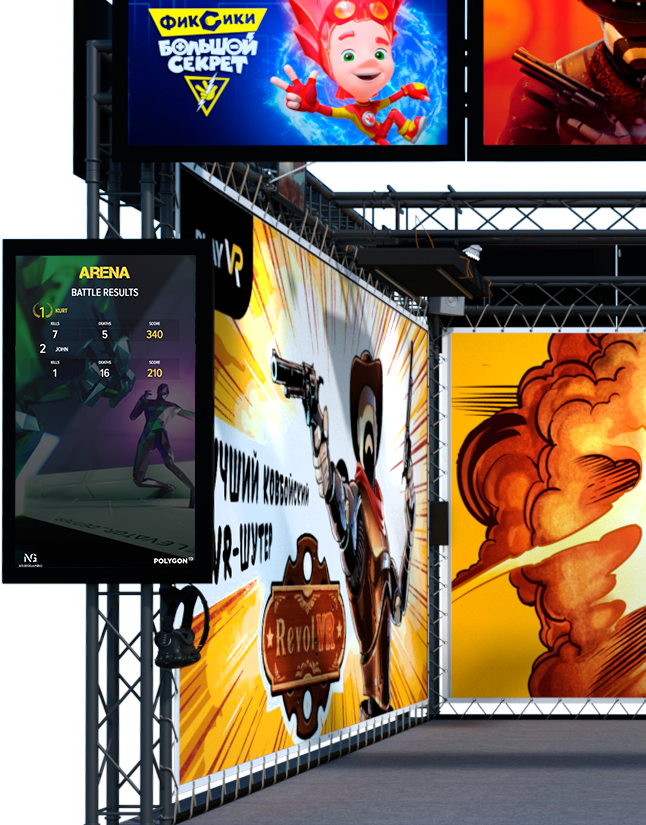
Side menu
Check lists
As a complicated system, PolygonVR requires daily checks. Morning & Evening Checklists are incorporated in the App so that Operator wouldn’t keep anything in mind.
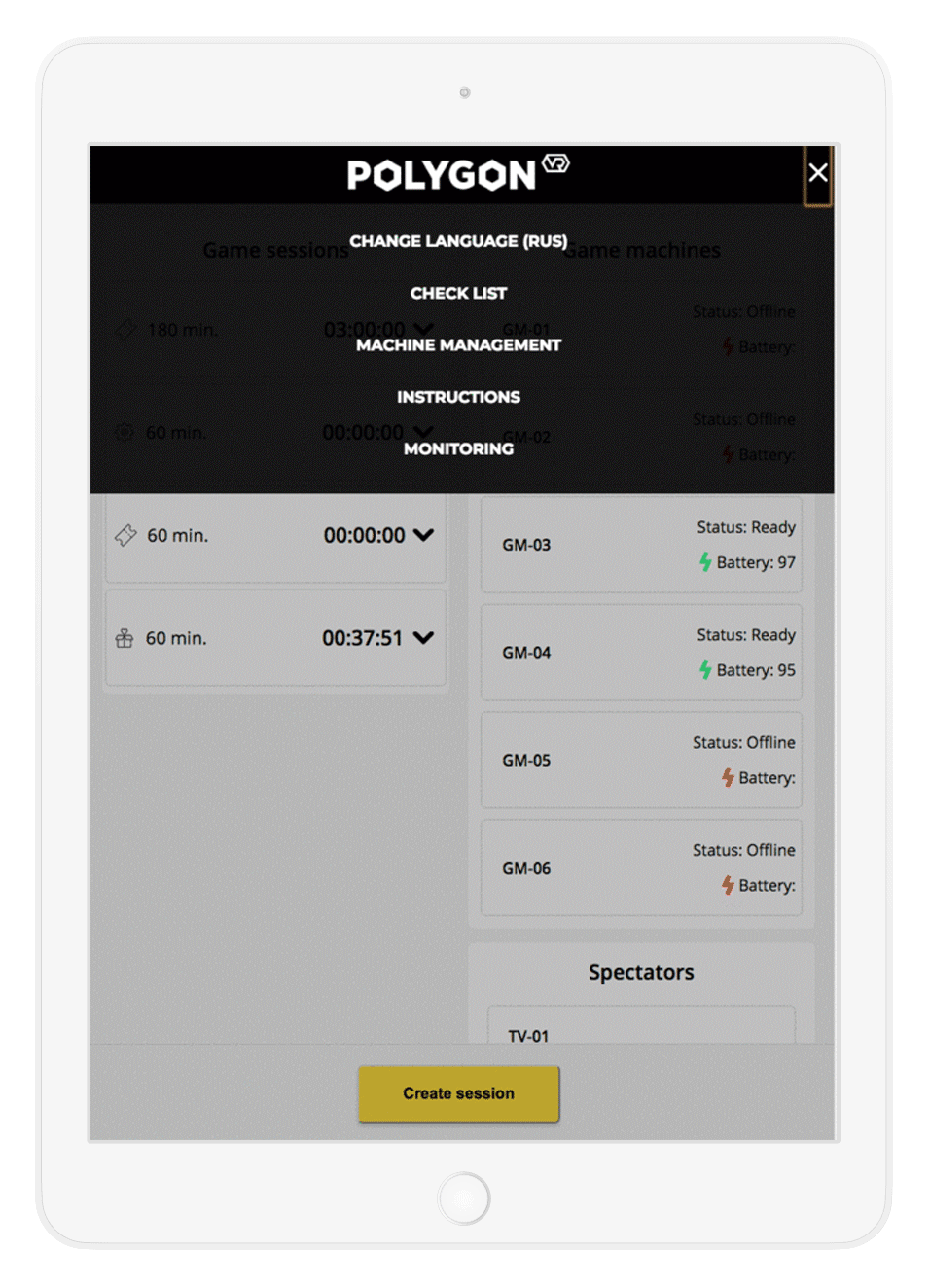
Machine management
Each and every machine in PolygonVR setup can be easily rebooted from the App.
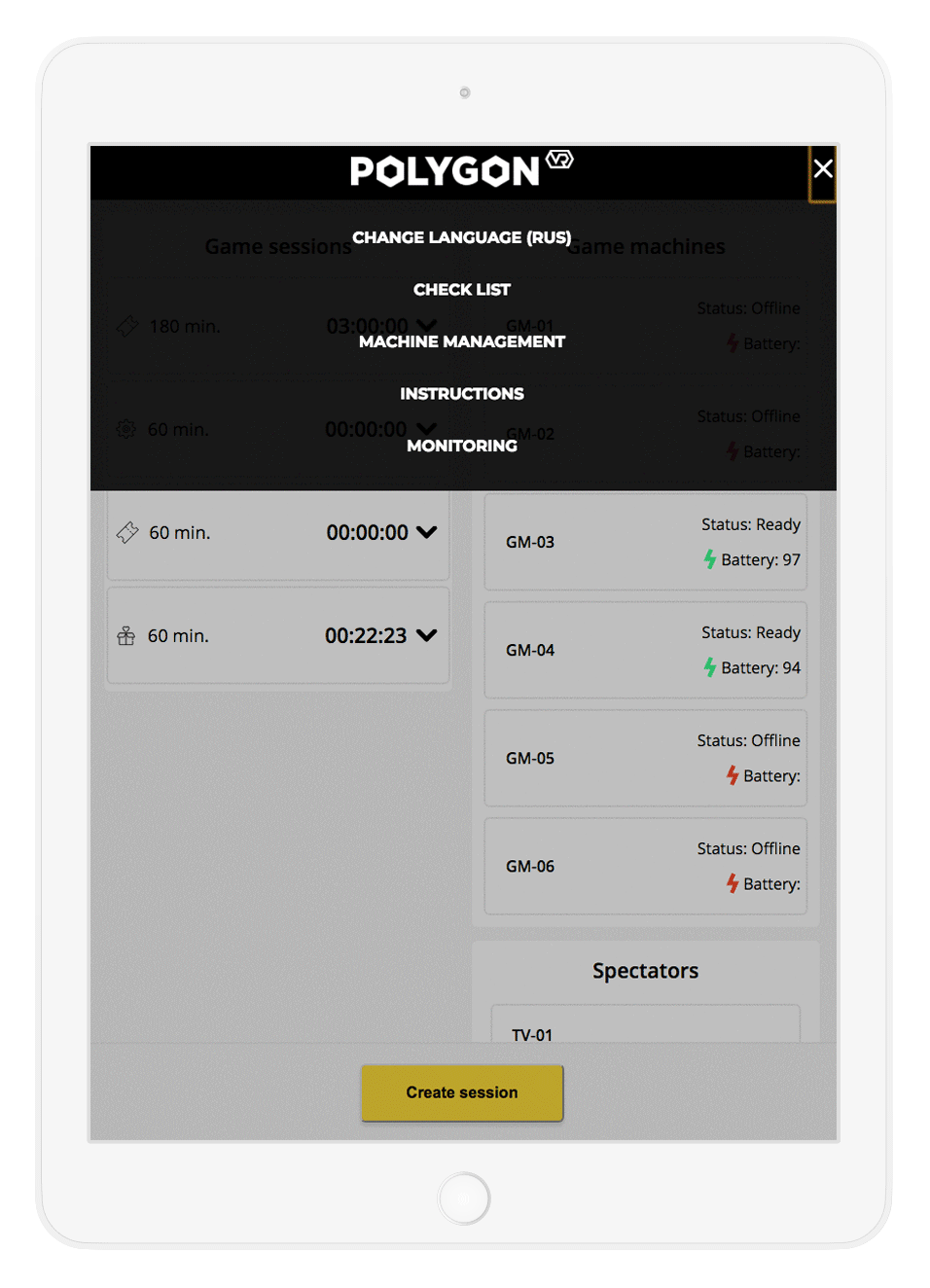
Instructions
Here an admin can find detailed instructions and checklists for the routine work and issues they may face. They are regularly updated by our support team.
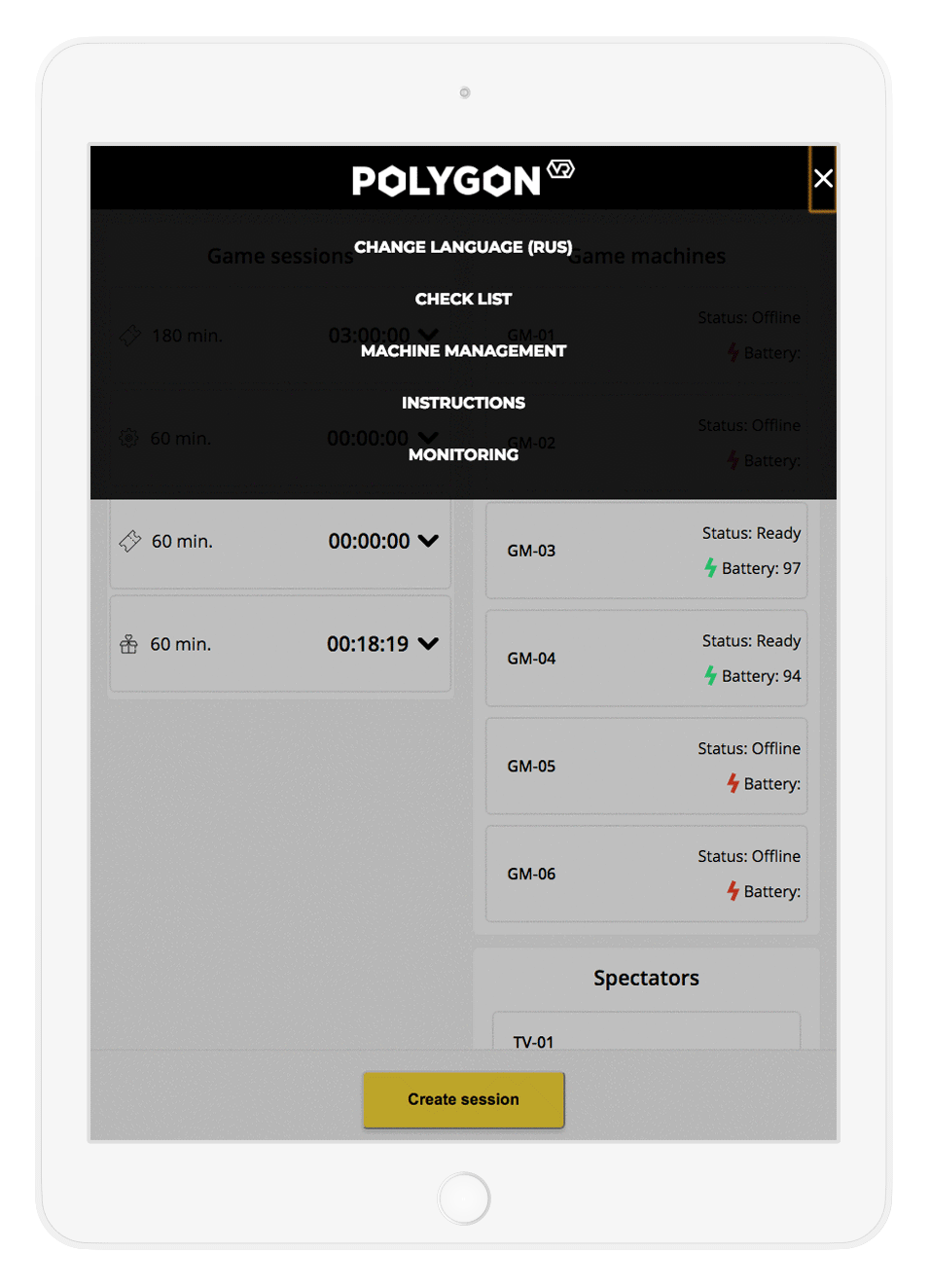
Monitoring
Hardware online monitoring in Grafana is displaying the key metrics from game builds’ versions and game machine batteries’ levels to machines’ temperature.